
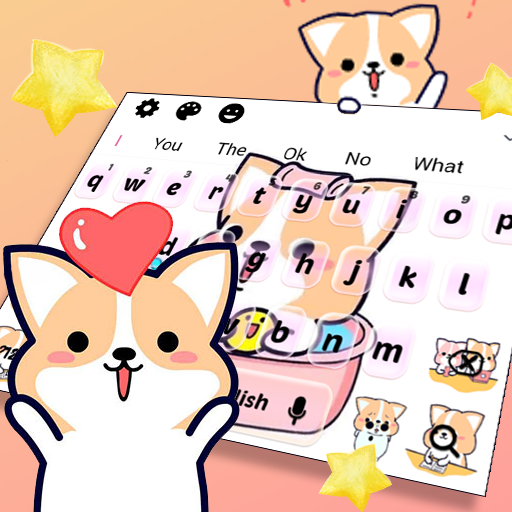
Corky Gorky Live 3D Keyboard
Gioca su PC con BlueStacks: la piattaforma di gioco Android, considerata affidabile da oltre 500 milioni di giocatori.
Pagina modificata il: 16 maggio 2019
Play Corky Gorky Live 3D Keyboard on PC
Corky Gorky Live 3D is a fantastic keyboard (typewriter) theme with Corky Gorky Live 3D wallpapers and Corky Gorky Live 3D key backgrounds. This beautiful keyboard or typewriter is designed for people who like Corky Gorky Live 3D. Download for free and apply this keyboard theme called Corky Gorky Live 3D, and Android stylized. lovely animal Corky Gorky Live 3D is designed to give you a faster and smoother mobile keyboard experience. Also you can now express your emotions via messaging apps using varieties of emojis and even send a unicorn face by this keyboard! Download this Corky Gorky Live 3D keyboard and type faster than ever.
Your keyboard looks totally luxurious with Corky Gorky Live 3D. Download Corky Gorky Live 3D theme and check it out! lovely animal Corky Gorky Live 3D will make a plain keyboard a beautiful and unique one. lovely animal Corky Gorky Live 3D can be used for different IM applications such as Instagram, Messenger, BeeTalk, Facebook Lite, ES File Explorer File Manager, Facebook Lite and so on, and Corky Gorky Live 3D make your phone smarter and type faster.
Corky Gorky Live 3D gives you smooth interactive effects on mobile screens. A significant feature is the unique particle effect and finger gestures on each keyboard, and each keyboard is packed with HD wallpapers.
An awesome way to turn a plain keyboard into a beautiful keyboard and unique keyboard.
It is totally free and only for our Keyboard!
How do I apply for Corky Gorky Live 3D input method?
Note: You need to download our keyboard first.
1) Download Corky Gorky Live 3D and click the INSTALL button.
2) Download our Keyboard from the Google Play Store. If you have already installed our keyboard, please click the APPLY button.
3) With our keyboard (typewriter) installed and applied, Corky Gorky Live 3D will automatically install on the phone.
lovely animal Corky Gorky Live 3D's main features and functions:
Automatic Correction:
Corky Gorky Live 3D Keyboard provides you suggestions for word completion and next-word prediction based on the words you have typed. Corky Gorky Live 3D Keyboard is smart enough to recognize mistyping and provide suggestions for correction.
Theme center of our keyboard: If you are looking for a variety of themes or keyboard categories, this is the perfect keyboard. You can get anime, black, 3d, skull, dragon, gold, cartoon, panda, green, cat, lion, clown, sport, pink, red, purple, love, girl, soccer, wolf, graffiti Life, car, neon, white, blue, music, etc. and find all your favorite topics in the keyboard theme center.
Smart Prediction:
This Keyboard can automatically learn your way of writing, including the words you type, the phrases and expressions you love to use and your other input preferences. Based on those data, Corky Gorky Live 3D Keyboard helps us predict the words you want to input in advance.
Cloud prediction: Next word/emoji prediction by cloud prediction computing.
Gesture/Swype input: A new typing experience! Write messages simply by swiping, sliding or gliding your screen!
Customizable Fonts: Each keyboard theme has a matching font style for you to enjoy a complete experience of the topics you choose.
More functions such as Clipboard, Adjustable Keyboard and Gesture Typing are available for Corky Gorky Live 3D Keyboard.
Gioca Corky Gorky Live 3D Keyboard su PC. È facile iniziare.
-
Scarica e installa BlueStacks sul tuo PC
-
Completa l'accesso a Google per accedere al Play Store o eseguilo in un secondo momento
-
Cerca Corky Gorky Live 3D Keyboard nella barra di ricerca nell'angolo in alto a destra
-
Fai clic per installare Corky Gorky Live 3D Keyboard dai risultati della ricerca
-
Completa l'accesso a Google (se hai saltato il passaggio 2) per installare Corky Gorky Live 3D Keyboard
-
Fai clic sull'icona Corky Gorky Live 3D Keyboard nella schermata principale per iniziare a giocare



