
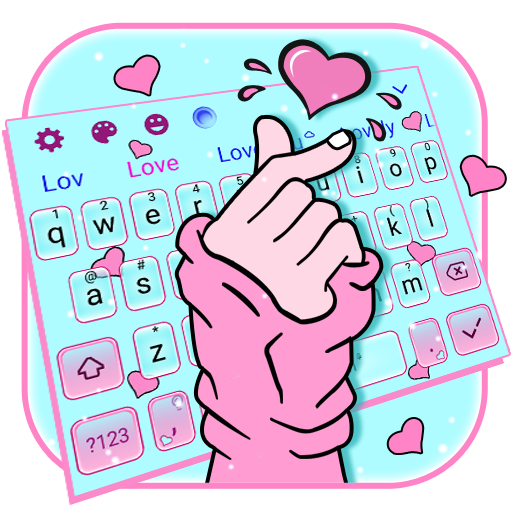
러브 하트 키보드
맞춤 설정 | Popular Fashion 2D Keyboard
5억명 이상의 게이머가 신뢰하는 안드로이드 게임 플랫폼 BlueStacks으로 PC에서 플레이하세요.
Play Love Heart Keyboard on PC
😍Love Heart keyboard theme is now available for FREE.
😆Love Heart keyboard theme will make your device look amazing.
😝Love Heart keyboard theme will take a variety of functions for you.
🚀How to use the Love Heart keyboard theme:🚀
* Download the Love Heart keyboard theme and click the INSTALL button.
* Download the Love Heart keyboard theme from Google Play Store.
* Click the APPLY button or click on the preview image of the Love Heart keyboard theme.
* Open the Love Heart theme, and it will be automatically installed on the phone.
💯Why is Love Heart keyboard theme the best choice for you?💯
The elements between heart and love will bring you an awesome experience to your imagination.
This keyboard is cute theme with pink and blue background.
Download this Love Heart theme and type more efficiently than ever.
It can bring a perfect and faster experience for input method.
💓More benefits are provided when you download this theme:💓
1. Love Heart keyboard can greatly drive up your communication efficiency due to a smart reply.
2. More than thousands of colorful themes available and DIY own themes.
3. There are have more than 1,000 emojis available for you.
4. Thousands of stylish keyboards are not only free but also updated with the latest, most popular and most personalized themes every week.
🎈🎈Don’t forget to download and rate us!🎈🎈
😆Love Heart keyboard theme will make your device look amazing.
😝Love Heart keyboard theme will take a variety of functions for you.
🚀How to use the Love Heart keyboard theme:🚀
* Download the Love Heart keyboard theme and click the INSTALL button.
* Download the Love Heart keyboard theme from Google Play Store.
* Click the APPLY button or click on the preview image of the Love Heart keyboard theme.
* Open the Love Heart theme, and it will be automatically installed on the phone.
💯Why is Love Heart keyboard theme the best choice for you?💯
The elements between heart and love will bring you an awesome experience to your imagination.
This keyboard is cute theme with pink and blue background.
Download this Love Heart theme and type more efficiently than ever.
It can bring a perfect and faster experience for input method.
💓More benefits are provided when you download this theme:💓
1. Love Heart keyboard can greatly drive up your communication efficiency due to a smart reply.
2. More than thousands of colorful themes available and DIY own themes.
3. There are have more than 1,000 emojis available for you.
4. Thousands of stylish keyboards are not only free but also updated with the latest, most popular and most personalized themes every week.
🎈🎈Don’t forget to download and rate us!🎈🎈
PC에서 러브 하트 키보드 플레이해보세요.
-
BlueStacks 다운로드하고 설치
-
Google Play 스토어에 로그인 하기(나중에 진행가능)
-
오른쪽 상단 코너에 러브 하트 키보드 검색
-
검색 결과 중 러브 하트 키보드 선택하여 설치
-
구글 로그인 진행(만약 2단계를 지나갔을 경우) 후 러브 하트 키보드 설치
-
메인 홈화면에서 러브 하트 키보드 선택하여 실행



