
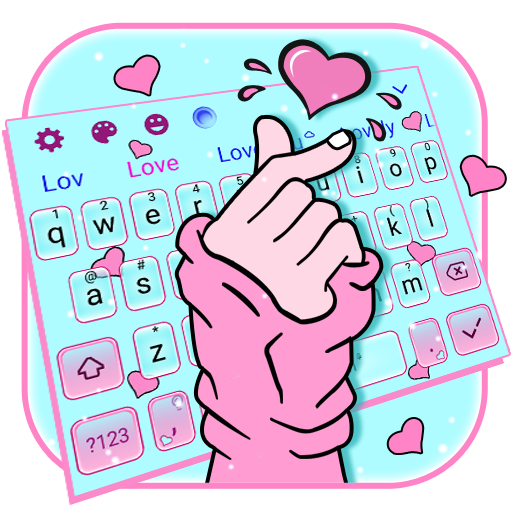
Teclado Do Coração Do Amor
Jogue no PC com BlueStacks - A Plataforma de Jogos Android, confiada por mais de 500 milhões de jogadores.
Página modificada em: 3 de abril de 2019
Play Love Heart Keyboard on PC
😆Love Heart keyboard theme will make your device look amazing.
😝Love Heart keyboard theme will take a variety of functions for you.
🚀How to use the Love Heart keyboard theme:🚀
* Download the Love Heart keyboard theme and click the INSTALL button.
* Download the Love Heart keyboard theme from Google Play Store.
* Click the APPLY button or click on the preview image of the Love Heart keyboard theme.
* Open the Love Heart theme, and it will be automatically installed on the phone.
💯Why is Love Heart keyboard theme the best choice for you?💯
The elements between heart and love will bring you an awesome experience to your imagination.
This keyboard is cute theme with pink and blue background.
Download this Love Heart theme and type more efficiently than ever.
It can bring a perfect and faster experience for input method.
💓More benefits are provided when you download this theme:💓
1. Love Heart keyboard can greatly drive up your communication efficiency due to a smart reply.
2. More than thousands of colorful themes available and DIY own themes.
3. There are have more than 1,000 emojis available for you.
4. Thousands of stylish keyboards are not only free but also updated with the latest, most popular and most personalized themes every week.
🎈🎈Don’t forget to download and rate us!🎈🎈
Jogue Teclado Do Coração Do Amor no PC. É fácil começar.
-
Baixe e instale o BlueStacks no seu PC
-
Conclua o login do Google para acessar a Play Store ou faça isso mais tarde
-
Procure por Teclado Do Coração Do Amor na barra de pesquisa no canto superior direito
-
Clique para instalar Teclado Do Coração Do Amor a partir dos resultados da pesquisa
-
Conclua o login do Google (caso você pulou a etapa 2) para instalar o Teclado Do Coração Do Amor
-
Clique no ícone do Teclado Do Coração Do Amor na tela inicial para começar a jogar



