
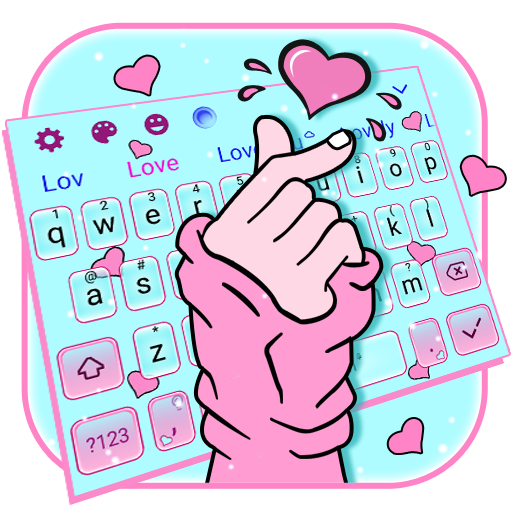
แป้นพิมพ์ Heart Love
เล่นบน PC ผ่าน BlueStacks - Android Gaming Platform ที่ได้รับความไว้วางใจจากเกมเมอร์ 500 ล้านคนทั่วโลก
Page Modified on: 6 กุมภาพันธ์ 2563
Play Love Heart Keyboard on PC
😆Love Heart keyboard theme will make your device look amazing.
😝Love Heart keyboard theme will take a variety of functions for you.
🚀How to use the Love Heart keyboard theme:🚀
* Download the Love Heart keyboard theme and click the INSTALL button.
* Download the Love Heart keyboard theme from Google Play Store.
* Click the APPLY button or click on the preview image of the Love Heart keyboard theme.
* Open the Love Heart theme, and it will be automatically installed on the phone.
💯Why is Love Heart keyboard theme the best choice for you?💯
The elements between heart and love will bring you an awesome experience to your imagination.
This keyboard is cute theme with pink and blue background.
Download this Love Heart theme and type more efficiently than ever.
It can bring a perfect and faster experience for input method.
💓More benefits are provided when you download this theme:💓
1. Love Heart keyboard can greatly drive up your communication efficiency due to a smart reply.
2. More than thousands of colorful themes available and DIY own themes.
3. There are have more than 1,000 emojis available for you.
4. Thousands of stylish keyboards are not only free but also updated with the latest, most popular and most personalized themes every week.
🎈🎈Don’t forget to download and rate us!🎈🎈
เล่น แป้นพิมพ์ Heart Love บน PC ได้ง่ายกว่า
-
ดาวน์โหลดและติดตั้ง BlueStacks บน PC ของคุณ
-
ลงชื่อเข้าใช้แอคเคาท์ Google เพื่อเข้าสู่ Play Store หรือทำในภายหลัง
-
ค้นหา แป้นพิมพ์ Heart Love ในช่องค้นหาด้านขวาบนของโปรแกรม
-
คลิกเพื่อติดตั้ง แป้นพิมพ์ Heart Love จากผลการค้นหา
-
ลงชื่อเข้าใช้บัญชี Google Account (หากยังไม่ได้ทำในขั้นที่ 2) เพื่อติดตั้ง แป้นพิมพ์ Heart Love
-
คลิกที่ไอคอน แป้นพิมพ์ Heart Love ในหน้าจอเพื่อเริ่มเล่น



