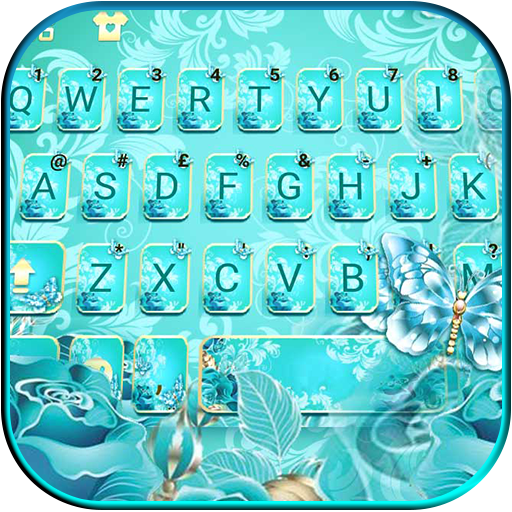Purple Galaxy Dream Catcher Keyboard
Jouez sur PC avec BlueStacks - la plate-forme de jeu Android, approuvée par + 500M de joueurs.
Page Modifiée le: 20 février 2020
Play Purple Galaxy Dream Catcher Keyboard on PC
This is a set of purple galaxy dream catcher themes. It consists of not only galaxy sky element, but also dream catcher. The combination of these elements makes these purple galaxy dream catcher themes more distinguished and personalized.
Characteristics:
This set of themes are characterized by the following:
1. Both galaxy sky and dream catcher elements are presented.
2. Setting purple as the background color. This purple color serves as a perfect background to make the feature of galaxy sky and dream catcher elements stand out in these purple galaxy dream catcher themes.
3. Simple element has been applied to highlight the characteristics of purple galaxy dream catcher theme.
How to download these purple galaxy dream catcher themes?
To download this set of purple galaxy dream catcher themes, you need to download and apply our input method APK. With that installed, you can then enjoy these unique purple galaxy dream catcher themes.
More benefits for downloading these themes:
1. Cloud Prediction function at hand: typing more efficiently with cloud data powered prediction function to accurately predict your input.
2. Gesture Typing: instead of typing one letter a time, just swipe through letters to enjoy easier typing.
3. GIFs: huge amount of funny GIF images. Typing can be fun.
4. Thousands of themes: themes of various styles including cute, cool, tech and luxury ones, etc. There is always one for you.
5. Clipboard function available: cut your input for a quick paste, fast and convenient.
Thanks for using our themes. You can show your favor and support by giving great ratings. Thanks!
Jouez à Purple Galaxy Dream Catcher Keyboard sur PC. C'est facile de commencer.
-
Téléchargez et installez BlueStacks sur votre PC
-
Connectez-vous à Google pour accéder au Play Store ou faites-le plus tard
-
Recherchez Purple Galaxy Dream Catcher Keyboard dans la barre de recherche dans le coin supérieur droit
-
Cliquez pour installer Purple Galaxy Dream Catcher Keyboard à partir des résultats de la recherche
-
Connectez-vous à Google (si vous avez ignoré l'étape 2) pour installer Purple Galaxy Dream Catcher Keyboard
-
Cliquez sur l'icône Purple Galaxy Dream Catcher Keyboard sur l'écran d'accueil pour commencer à jouer