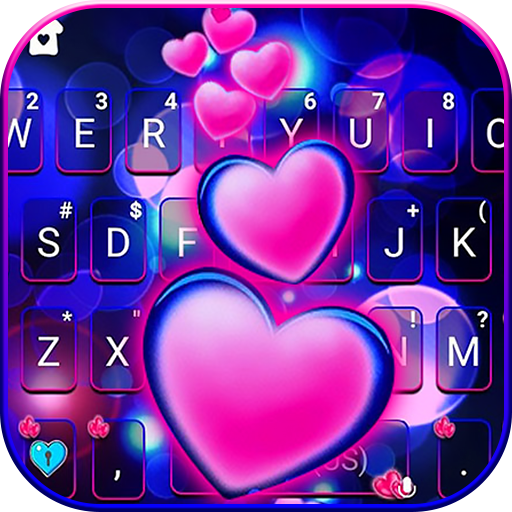Colorful Rainbow Unicorn Keyboard Theme
Spiele auf dem PC mit BlueStacks - der Android-Gaming-Plattform, der über 500 Millionen Spieler vertrauen.
Seite geändert am: 19. Februar 2020
Play Colorful Rainbow Unicorn Keyboard Theme on PC
🎉🎉Colorful Rainbow Unicorn Keyboard Theme contains the latest content design, cool fonts and a variety of interesting emojis and memes.
🎉🎉Colorful Rainbow Unicorn Keyboard Theme is an unicorn and rainbow style keyboard theme for FREE!
🎉🎉Download and install this Colorful Rainbow Unicorn Keyboard Theme to experience more fun while typing!
At the same time, Colorful Rainbow Unicorn Keyboard Theme also provides smooth typing effect after applying it to your phone, and you can be 100% satisfied!
💖Features of Colorful Rainbow Unicorn Keyboard Theme💖
Colorful Rainbow Unicorn Keyboard Theme provides Fluent Gesture Typing to make your typing more efficiently and smoothly.
Colorful Rainbow Unicorn Keyboard Theme provides Cloud Prediction to predict your answers via cloud data.
Colorful Rainbow Unicorn Keyboard Theme providesAuto correction based on what you typed.
Colorful Rainbow Unicorn Keyboard Theme supports over 80+ languages and more.
😝 How to apply Colorful Rainbow Unicorn Keyboard 😝
1. Download Colorful Rainbow Unicorn Keyboard theme from Google play and run it;
2.Click APPLY or Click the preview.
3.So easy! You’ve applied it successfully.
4.Just start your fantastic typing experience with our Colorful Rainbow Unicorn Keyboard!
🔒 Privacy and Security 🔒
We will never collect your personal information for any use other than researching the words you enter through big data, which can make the prediction more precise, offering you a faster and easier typing.
🎈Download Colorful Rainbow Unicorn Keyboard theme to decorate your phone! Enjoy its distinguished feature by simply installing and applying Colorful Rainbow Unicorn keyboard!
Spiele Colorful Rainbow Unicorn Keyboard Theme auf dem PC. Der Einstieg ist einfach.
-
Lade BlueStacks herunter und installiere es auf deinem PC
-
Schließe die Google-Anmeldung ab, um auf den Play Store zuzugreifen, oder mache es später
-
Suche in der Suchleiste oben rechts nach Colorful Rainbow Unicorn Keyboard Theme
-
Klicke hier, um Colorful Rainbow Unicorn Keyboard Theme aus den Suchergebnissen zu installieren
-
Schließe die Google-Anmeldung ab (wenn du Schritt 2 übersprungen hast), um Colorful Rainbow Unicorn Keyboard Theme zu installieren.
-
Klicke auf dem Startbildschirm auf das Colorful Rainbow Unicorn Keyboard Theme Symbol, um mit dem Spielen zu beginnen