
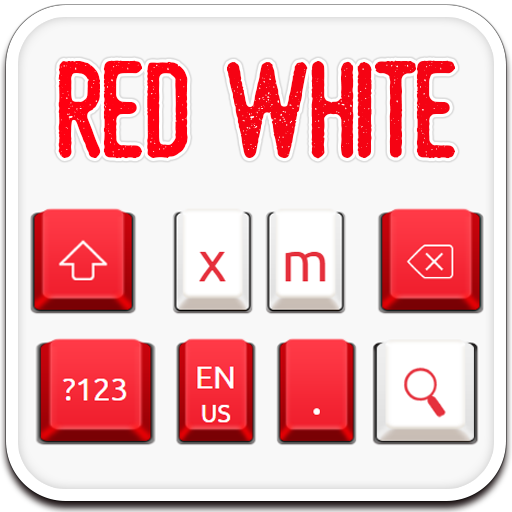
Bàn phím trắng đỏ
Chơi trên PC với BlueStacks - Nền tảng chơi game Android, được hơn 500 triệu game thủ tin tưởng.
Trang đã được sửa đổi vào: 20 tháng 2, 2020
Play Red White Keyboard on PC
😍Red White Keyboard, special, cool and intelligent! 😍
⭐ What is Red White keyboard?⭐
Red White keyboard is a personalized keyboard theme, consisting of Red White and simple design elements. This keyboard will make your Android phone outstanding and distinctive. With Red White style and simple design elements, this Red White keyboard has special background images, button effects, sound and icons.
With AI technology, Red White keyboard will bring you a fantastic typing experience!
What’s more, this theme is more than just a keyboard theme. More functions such as information search, money earning are to surprise you!
✨ How to Apply Red White keyboard✨
Simply click “download” and follow the guidance. Note that you may need to install our input method app.
📍Multiple benefits brought by this theme:📍
☁Cloud Prediction function: type more efficiently with cloud data powered prediction technology and get more accurate input.
🐶GIFs: thousands of GIF images. Chatting can be interesting.
🐱Emojis: Once installed, super cool emojis are at hand!
😶Gesture Typing: swipe through letter buttons to enjoy easy typing. Triple your typing speed!
💎Themes: 4000+ themes of various styles including cute, luxury, cool, system business and tech ones, etc. You can always find a new one.
😎Voice Input: free your hands! Note that your phone need to have access to google service first.
💸Earn Money: Do you Know that a keyboard can earn money? Try this one!
🤟🏾🤟🏿🤟🏻🤟🏻Thanks for choosing this Red White keyboard theme. If you enjoy it, please give us a 5-star rating. Thanks you~
Chơi Bàn phím trắng đỏ trên PC. Rất dễ để bắt đầu
-
Tải và cài đặt BlueStacks trên máy của bạn
-
Hoàn tất đăng nhập vào Google để đến PlayStore, hoặc thực hiện sau
-
Tìm Bàn phím trắng đỏ trên thanh tìm kiếm ở góc phải màn hình
-
Nhấn vào để cài đặt Bàn phím trắng đỏ trong danh sách kết quả tìm kiếm
-
Hoàn tất đăng nhập Google (nếu bạn chưa làm bước 2) để cài đặt Bàn phím trắng đỏ
-
Nhấn vào icon Bàn phím trắng đỏ tại màn hình chính để bắt đầu chơi



