
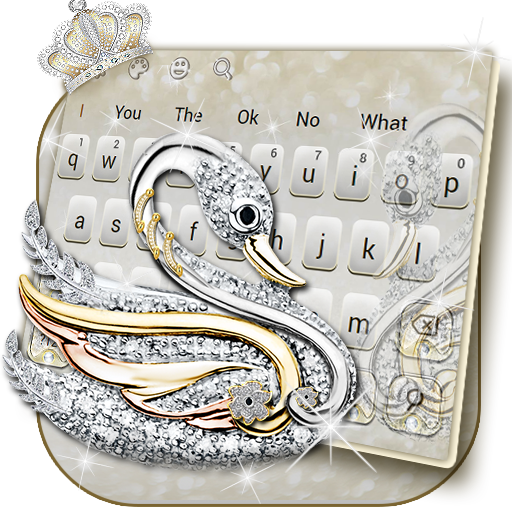
Silver Swan Keyboard Theme
Spiele auf dem PC mit BlueStacks - der Android-Gaming-Plattform, der über 500 Millionen Spieler vertrauen.
Seite geändert am: 22. Mai 2018
Play Silver Swan Keyboard Theme on PC
Wanna a unique keyboard?
☞Do not hesitate to download this theme! The theme will provide you enjoyable typing experience!
★★★This is a personalized Silver Swan keyboard theme, consisting of swan and diamon design elements as well as a distinctive design style. It will definitely bring you a different and enjoyable typing experience.★★★
Features:
❤A thorough integration of glitter swan and diamon elements.
❤Glitter style buttons. This button design highlighted the features of this theme.
❤Using white as the background color.White color serves as a perfect background against all elements to make this theme distinguish itself from all similar themes.
Excited about the theme already? Go for it and download right away!
How to download these silver swan themes?
To download this set of silver swan themes, you need to download and apply our input method APK. With that installed, you can then enjoy these unique silver swan themes.
More benefits for downloading these themes:
☞Cloud Prediction function at hand: typing more efficiently with cloud data powered prediction function to accurately predict your input.
☞ Gesture Typing: instead of typing one letter a time, just swipe through letters to enjoy easier typing.
☞GIFs: huge amount of funny GIF images. Typing can be fun.
☞Thousands of themes: themes of various styles including cute, cool, tech and luxury ones, etc. There is always one for you.
☞Clipboard function available: cut your input for a quick paste, fast and convenient.
❤❤❤Thanks for using our themes. You can show your favor and support by giving great ratings. Thanks!❤❤❤
Spiele Silver Swan Keyboard Theme auf dem PC. Der Einstieg ist einfach.
-
Lade BlueStacks herunter und installiere es auf deinem PC
-
Schließe die Google-Anmeldung ab, um auf den Play Store zuzugreifen, oder mache es später
-
Suche in der Suchleiste oben rechts nach Silver Swan Keyboard Theme
-
Klicke hier, um Silver Swan Keyboard Theme aus den Suchergebnissen zu installieren
-
Schließe die Google-Anmeldung ab (wenn du Schritt 2 übersprungen hast), um Silver Swan Keyboard Theme zu installieren.
-
Klicke auf dem Startbildschirm auf das Silver Swan Keyboard Theme Symbol, um mit dem Spielen zu beginnen



