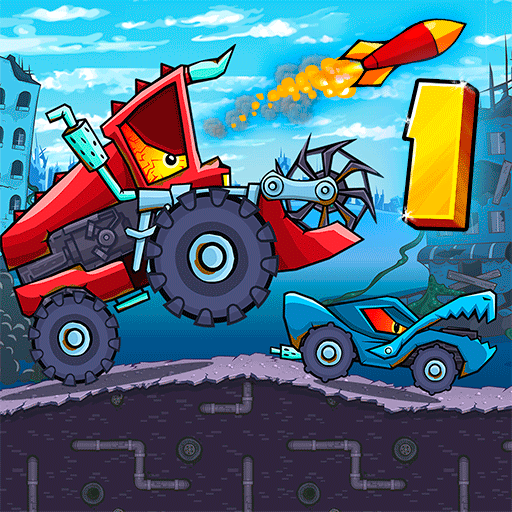War Cars: Epic Blaze Zone
Graj na PC z BlueStacks – Platforma gamingowa Android, która uzyskała zaufanie ponad 500 milionów graczy!
Strona zmodyfikowana w dniu: 20 stycznia 2020
Play War Cars: Epic Blaze Zone on PC
Join the ranks of professionals in a car battle of War Cars, where the strongest of this fascinating post-apocalyptic world is the most clever and cunning.
War Cars is a multiplayer battle of cars with a stunning 2D graphics.
Surprising opponents, elaborate designs and clever ruses of your rivals are waiting for you!
Destroy enemies' cars, upgun in the laboratory, and unleash your car's crushing and striking powers. Show your best score, win the battles!
GAME FEATURES:
- 14 unique characters;
- more than 500 types of weaponry and machine parts;
- ability to choose a body type: light, medium, tank;
- additional care equipment: ballistas, catapults, shields, battering rams, air screws, archers, javelin throwers, jumping mechanisms;
- ability to combine additional details and weapons to achieve required combat properties of the war car to suit your style;
- engagement in the hottest PvP battles against opponents from all over the world;
Full ahead, fighter! Victory shall be yours!
Attention! Application needs a stable Internet connection!
Wish you every success in the game! :)
Zagraj w War Cars: Epic Blaze Zone na PC. To takie proste.
-
Pobierz i zainstaluj BlueStacks na PC
-
Zakończ pomyślnie ustawienie Google, aby otrzymać dostęp do sklepu Play, albo zrób to później.
-
Wyszukaj War Cars: Epic Blaze Zone w pasku wyszukiwania w prawym górnym rogu.
-
Kliknij, aby zainstalować War Cars: Epic Blaze Zone z wyników wyszukiwania
-
Ukończ pomyślnie rejestrację Google (jeśli krok 2 został pominięty) aby zainstalować War Cars: Epic Blaze Zone
-
Klinij w ikonę War Cars: Epic Blaze Zone na ekranie startowym, aby zacząć grę