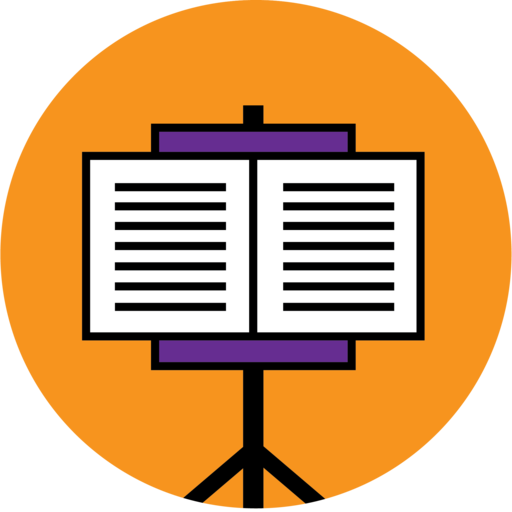Add music to video 🎵 เพลงประกอบสำหรับวิดีโอ
เล่นบน PC ผ่าน BlueStacks - Android Gaming Platform ที่ได้รับความไว้วางใจจากเกมเมอร์ 500 ล้านคนทั่วโลก
Page Modified on: 26 กุมภาพันธ์ 2563
Play Add music to video 🎵 background music for videos on PC
Great features of Add Music to Video maker app that make it worth your time and effort!
Simply add background music to your video
You can choose music for your video from in-built app various audios
It allows to record your voice over & add audio to video
You can remove the unwanted parts by trimming and cutting in this video music adder
You may choose the song from your library for your music video
It allows you to Edit audio by trimming, adding fade-in and fade-out effects
It also comes with stunning designs and themes for your music video maker
The app has a in-built Voice recorder.
It comes with voice effects such as studio voice, and robotic voice, etc. And it has a chorus options to add music to video maker
You can save the edited videos in your phone gallery
You can share your work directly on Instagram, Facebook, Twitter, Other Apps,
It runs entirely in userspace
Where can I get this add music to video app? Is it free or I need to purchase it?
You can download it from Play Store
ay. No need to purchase it, it’s free!
Is it easy to use? Any new skills I might need to learn?
Add music to video is simple to use as it is designed for everyone. Moreover, is User-friendly! And anyone can use and understand it. So, no need to learn any complicated or new skills for music video maker. To make your music video captivating, the app features many beautiful colors and themes.
Can I record my music with this app?
We want to share your talent with the world! For this purpose, we have introduced the voice recorder! So, this music video maker let you record your music video. We have special effects to spice up your music even more such as Chipmunk, Monster, Echo, Chorus, etc
Other highlights?
• Display sound in wave and bubble form
• Showtime for recording and music video
• With only one touch, you can stop, pause, or restart recording
How to add music to video?
With this music over video adder, you can add a song to your recorded video. And make the visuals much better and captivating.
All you need is to follow these simple steps to create a masterpiece!
First of all, choose a recording from your device.
You can record a new voice over. Furthermore, you can record your voice while the music is playing (it useful for karaoke).
If you want to choose a song, then import your favorite song from your music library or in-app collection.
You can search for your favorite song & discover original covers. And add music to video
Apply smart filtering (by just pressing a button) so that the voice and the music blend smoothly with the visuals.
The app allows customization. So, you can also do some basic edition like trimming audio or applying filters such as fade-in or fade-out.
It automatically pauses your music player when a second audio source is playing. And unpauses when the second source has stopped playing.
To adjust the video music, the app has a volume slider. You can adjust the volume according to your requirements.
Now you have made your video catchy with the background music for video!
Now you can either save the edited video in the Camera roll. Or, you can share it on Instagram, Facebook, Twitter, Other Apps? It’s all up to you!
เล่น Add music to video 🎵 เพลงประกอบสำหรับวิดีโอ บน PC ได้ง่ายกว่า
-
ดาวน์โหลดและติดตั้ง BlueStacks บน PC ของคุณ
-
ลงชื่อเข้าใช้แอคเคาท์ Google เพื่อเข้าสู่ Play Store หรือทำในภายหลัง
-
ค้นหา Add music to video 🎵 เพลงประกอบสำหรับวิดีโอ ในช่องค้นหาด้านขวาบนของโปรแกรม
-
คลิกเพื่อติดตั้ง Add music to video 🎵 เพลงประกอบสำหรับวิดีโอ จากผลการค้นหา
-
ลงชื่อเข้าใช้บัญชี Google Account (หากยังไม่ได้ทำในขั้นที่ 2) เพื่อติดตั้ง Add music to video 🎵 เพลงประกอบสำหรับวิดีโอ
-
คลิกที่ไอคอน Add music to video 🎵 เพลงประกอบสำหรับวิดีโอ ในหน้าจอเพื่อเริ่มเล่น