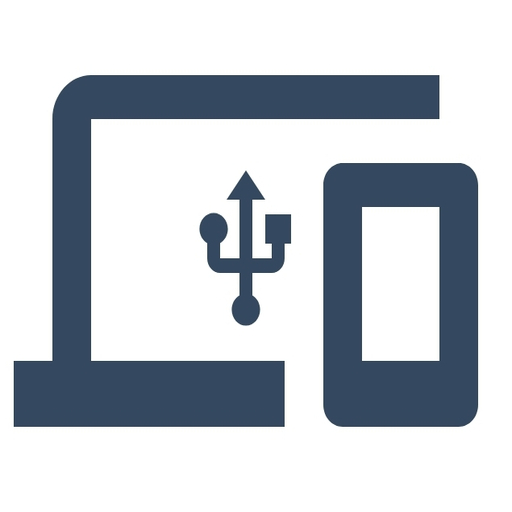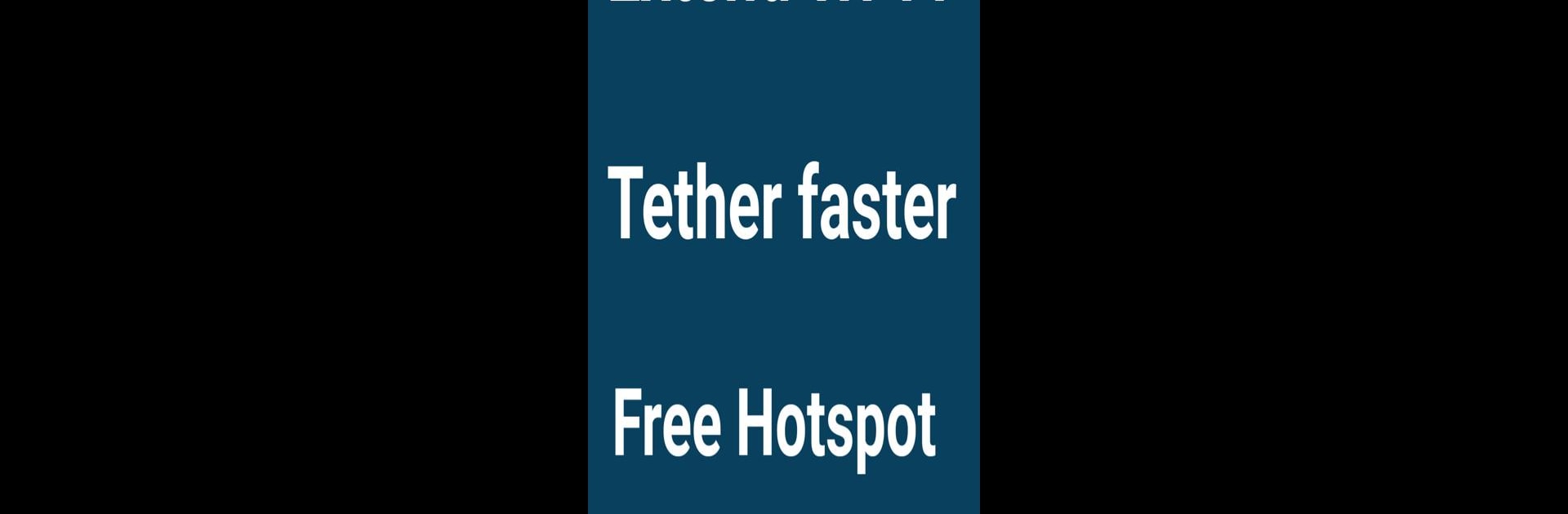

NetShare - rootsuz paylaşım
500M + oyuncunun güvendiği Android Oyun Platformu, BlueStacks ile PC'de oynayın.
Sayfa Değiştirilme tarihi: 13 Ağu 2024
Run NetShare - no-root-tethering on PC or Mac
Let BlueStacks turn your PC, Mac, or laptop into the perfect home for NetShare – no-root-tethering, a fun Communication app from NetShare Softwares.
About the App
NetShare – no-root-tethering lets you effortlessly create a WiFi Hotspot to share your cellular data or extend an existing WiFi connection, just like a repeater. Forget about tethering fees or restrictions—this app works its magic on Android 6 or above, even where hotspot features are blocked. Expect a seamless, undetectable WiFi sharing experience.
App Features
-
No Restrictions
Bypass any hotspot or tethering blocks on your Android device without breaking the bank—no tethering plans or fees are needed. -
Undetectable Tethering
Enjoy hidden and untraceable tethering that doesn’t limit your device’s capabilities, keeping it all under wraps. -
WiFi Repeater Functionality
Transform your phone into a repeater to extend a weak WiFi signal and share its connection with other devices. -
Enhanced Performance
Leverage fast WiFi Tether using up-to-date C libraries, making it quicker than Bluetooth tethering.
Use NetShare – no-root-tethering seamlessly on your PC with BlueStacks, expanding your connectivity horizons even further.
BlueStacks gives you the much-needed freedom to experience your favorite apps on a bigger screen. Get it now.
NetShare - rootsuz paylaşım oyununu PC'de oyna. Başlamak çok kolay.
-
BlueStacks'i PC'nize İndirin ve Yükleyin
-
Play Store'a erişmek için Google girişi yapın ya da daha sonraya bırakın.
-
Sağ üst köşeye NetShare - rootsuz paylaşım yazarak arayın.
-
NetShare - rootsuz paylaşım uygulamasını arama sonuçlarından indirmek için tıklayın.
-
(iEğer Adım 2'yi atladıysanız) NetShare - rootsuz paylaşım uygulamasını yüklemek için Google'a giriş yapın.
-
Oynatmaya başlatmak için ekrandaki NetShare - rootsuz paylaşım ikonuna tıklayın.