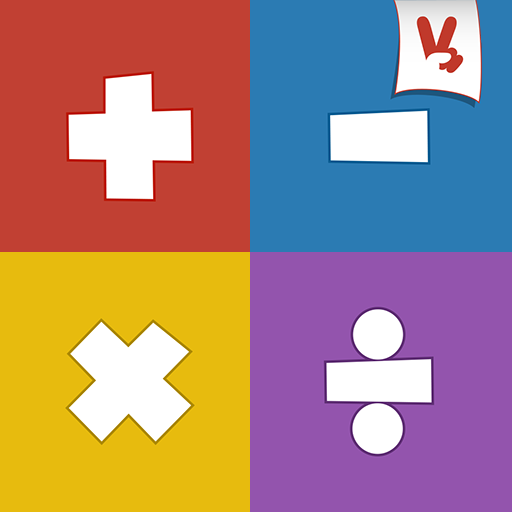الجمع والطرح
العب على الكمبيوتر الشخصي مع BlueStacks - نظام أندرويد للألعاب ، موثوق به من قبل أكثر من 500 مليون لاعب.
تم تعديل الصفحة في: 1 نوفمبر 2019
Play Addition and Subtraction on PC
In the Sums Game section and the Subtraction Game you will find the different levels at which the game is divided: easy level, intermediate level and difficult level.
In each one of the levels you will find differents games that the child will gradually learn to add because this app is designed so that pressing on a number this is lit in red color if the answer is a mistake and green if the answer is correct.
When the child does the sum and press the correct number and turns green they just have to press the "next" button to move to the next sum.
In this way the child can complete all the sums for himself because the app shows him at all times if the answer was correct or if he made a mistake.
العب الجمع والطرح على جهاز الكمبيوتر. من السهل البدء.
-
قم بتنزيل BlueStacks وتثبيته على جهاز الكمبيوتر الخاص بك
-
أكمل تسجيل الدخول إلى Google للوصول إلى متجر Play ، أو قم بذلك لاحقًا
-
ابحث عن الجمع والطرح في شريط البحث أعلى الزاوية اليمنى
-
انقر لتثبيت الجمع والطرح من نتائج البحث
-
أكمل تسجيل الدخول إلى Google (إذا تخطيت الخطوة 2) لتثبيت الجمع والطرح
-
انقر على أيقونة الجمع والطرح على الشاشة الرئيسية لبدء اللعب