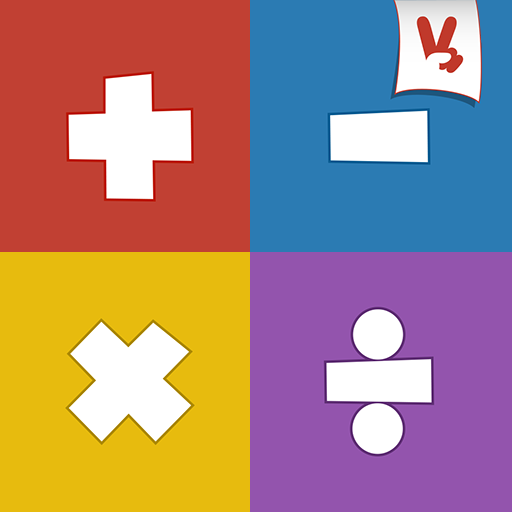Pertambahan dan Pengurangan
Mainkan di PC dengan BlueStacks – platform Game-Game Android, dipercaya oleh lebih dari 500 juta gamer.
Halaman Dimodifikasi Aktif: 1 November 2019
Play Addition and Subtraction on PC
In the Sums Game section and the Subtraction Game you will find the different levels at which the game is divided: easy level, intermediate level and difficult level.
In each one of the levels you will find differents games that the child will gradually learn to add because this app is designed so that pressing on a number this is lit in red color if the answer is a mistake and green if the answer is correct.
When the child does the sum and press the correct number and turns green they just have to press the "next" button to move to the next sum.
In this way the child can complete all the sums for himself because the app shows him at all times if the answer was correct or if he made a mistake.
Mainkan Pertambahan dan Pengurangan di PC Mudah saja memulainya.
-
Unduh dan pasang BlueStacks di PC kamu
-
Selesaikan proses masuk Google untuk mengakses Playstore atau lakukan nanti
-
Cari Pertambahan dan Pengurangan di bilah pencarian di pojok kanan atas
-
Klik untuk menginstal Pertambahan dan Pengurangan dari hasil pencarian
-
Selesaikan proses masuk Google (jika kamu melewati langkah 2) untuk menginstal Pertambahan dan Pengurangan
-
Klik ikon Pertambahan dan Pengurangan di layar home untuk membuka gamenya