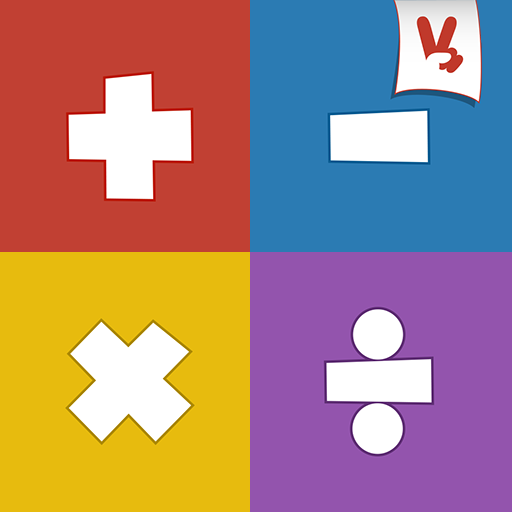Addition and Subtraction
Educational | Aplity
在電腦上使用BlueStacks –受到5億以上的遊戲玩家所信任的Android遊戲平台。
Play Addition and Subtraction on PC
This app is designed to offer a fun and effective learning environment in which children can learn while they are having fun.
In the Sums Game section and the Subtraction Game you will find the different levels at which the game is divided: easy level, intermediate level and difficult level.
In each one of the levels you will find differents games that the child will gradually learn to add because this app is designed so that pressing on a number this is lit in red color if the answer is a mistake and green if the answer is correct.
When the child does the sum and press the correct number and turns green they just have to press the "next" button to move to the next sum.
In this way the child can complete all the sums for himself because the app shows him at all times if the answer was correct or if he made a mistake.
In the Sums Game section and the Subtraction Game you will find the different levels at which the game is divided: easy level, intermediate level and difficult level.
In each one of the levels you will find differents games that the child will gradually learn to add because this app is designed so that pressing on a number this is lit in red color if the answer is a mistake and green if the answer is correct.
When the child does the sum and press the correct number and turns green they just have to press the "next" button to move to the next sum.
In this way the child can complete all the sums for himself because the app shows him at all times if the answer was correct or if he made a mistake.
在電腦上遊玩Addition and Subtraction . 輕易上手.
-
在您的電腦上下載並安裝BlueStacks
-
完成Google登入後即可訪問Play商店,或等你需要訪問Play商店十再登入
-
在右上角的搜索欄中尋找 Addition and Subtraction
-
點擊以從搜索結果中安裝 Addition and Subtraction
-
完成Google登入(如果您跳過了步驟2),以安裝 Addition and Subtraction
-
在首頁畫面中點擊 Addition and Subtraction 圖標來啟動遊戲