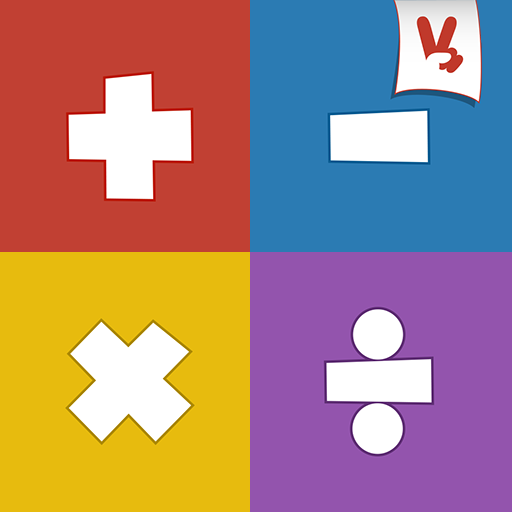Addition and Subtraction
Chơi trên PC với BlueStacks - Nền tảng chơi game Android, được hơn 500 triệu game thủ tin tưởng.
Trang đã được sửa đổi vào: 1 tháng 11, 2019
Play Addition and Subtraction on PC
In the Sums Game section and the Subtraction Game you will find the different levels at which the game is divided: easy level, intermediate level and difficult level.
In each one of the levels you will find differents games that the child will gradually learn to add because this app is designed so that pressing on a number this is lit in red color if the answer is a mistake and green if the answer is correct.
When the child does the sum and press the correct number and turns green they just have to press the "next" button to move to the next sum.
In this way the child can complete all the sums for himself because the app shows him at all times if the answer was correct or if he made a mistake.
Chơi Addition and Subtraction trên PC. Rất dễ để bắt đầu
-
Tải và cài đặt BlueStacks trên máy của bạn
-
Hoàn tất đăng nhập vào Google để đến PlayStore, hoặc thực hiện sau
-
Tìm Addition and Subtraction trên thanh tìm kiếm ở góc phải màn hình
-
Nhấn vào để cài đặt Addition and Subtraction trong danh sách kết quả tìm kiếm
-
Hoàn tất đăng nhập Google (nếu bạn chưa làm bước 2) để cài đặt Addition and Subtraction
-
Nhấn vào icon Addition and Subtraction tại màn hình chính để bắt đầu chơi