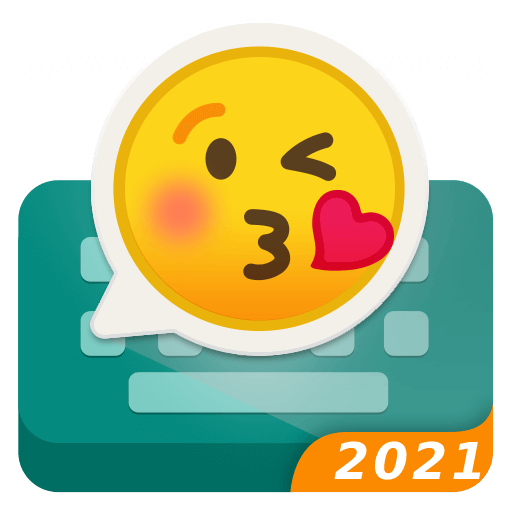Kika Keyboard - Emoji, Fonts
Play on PC with BlueStacks – the Android Gaming Platform, trusted by 500M+ gamers.
Page Modified on: May 13, 2022
Play Kika Keyboard - Emoji, Fonts on PC
😘Kika Keyboard have 10000+ colorful keyboard themes, cool fonts, funny emojis & stickers, cute kaomojis, enchanting sounds ; With even more , you can also make a exclusive photo keyboard for yourself by using Kika Keyboard! Typing fast and interesting! Download it now!
❤️Happy Chatting
Our Keyboard supports 150+ languages, so you can chat with friends from all over the world(*^▽^*)
🔥Colorful Keyboard Themes
- 10000+ free keyboard themes for you to decorate your keyboard, amazing background with more fun!
- Support varied kinds of keyboard themes, such as LED keyboard,transparent keyboard,gravity keyboard,animated keyboard, HD wallpaper photo keyboard.
- New themes are updated every day, many topics designed for you, anime, cute, cat, puppy, wolf, galaxy, flower, love etc, latest designs never goes out of fashion!
😂New Emoji Keyboard
-Type on Message, SMS, Text Now, Email, Note, etc . o(*≧▽≦)ツ
-Easy to send emoji message with various funny emoji 🤣😘😍& text emoticons (◍•ᴗ•◍)❤
-Innovative emoji prediction with emoji dictionary
🚀Cool Fonts Keyboard
Make your social media profiles stand out with cool fonts!
* ţһıňҡıňɢ ѧɞouţ ʏouя ňєєԀs!
(●♡∀♡) tɦat's աօռɖɛʀʄʊʟ!
🎨Custom Keyboard & Photo Keyboard
- Choose a pictures from your gallery or camera as a exclusive keyboard background
- Customize keyboard with various button shape, cool fonts and color
- Lots of Tapping effects can be choosen from,like emoji,snow,music,flower,heart,skull, etc
😍WhatsApp Stickers & Funny GIF Keyboard
- Send stickers/clip art and GIFs on any social Apps
- Numerous sticker for you,animated sticker,love sticker,animal sticker,emoji sticker,idol sticker etc
- Better express your feeling by sending funny stickers to your friends!
✅Smart & Fast typing
- Slide input: slide your finger key to key swiftly,type faster with smooth gesture typing!
- Resize keypad with one-handed mode and split keyboard layout for phone and tablet.
- Voice input: type less and say more,easy voice typing on the go with Voice Board.
- Smart auto-correction & word prediction helps you kill typos:
- Contextual prediction: the most powerful error correction. Auto-correct mistyping, spelling errors and capitalization automatically.
- Cloud prediction: enhance next-word prediction and emoji predictions by cloud computing.
💚PRIVACY CHAT & SECURITY
Kika Keyboard will never collect your personal information without your explicit permission.We only use the words typed by you to make the prediction more accurate.
😊Don’t forget to rate and review Kika keyboard,your encouragement is our greatest motivation!
Contact us
Facebook: www.facebook.com/KikaKeyboard
Official Website: www.kikatech.com
Support & Feedback: support@kikatech.com
Play Kika Keyboard - Emoji, Fonts on PC. It’s easy to get started.
-
Download and install BlueStacks on your PC
-
Complete Google sign-in to access the Play Store, or do it later
-
Look for Kika Keyboard - Emoji, Fonts in the search bar at the top right corner
-
Click to install Kika Keyboard - Emoji, Fonts from the search results
-
Complete Google sign-in (if you skipped step 2) to install Kika Keyboard - Emoji, Fonts
-
Click the Kika Keyboard - Emoji, Fonts icon on the home screen to start playing