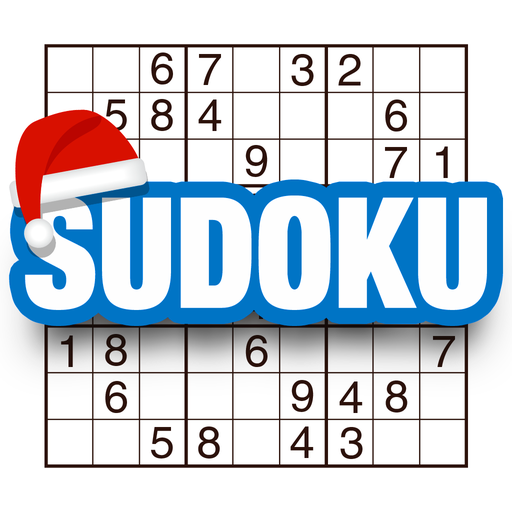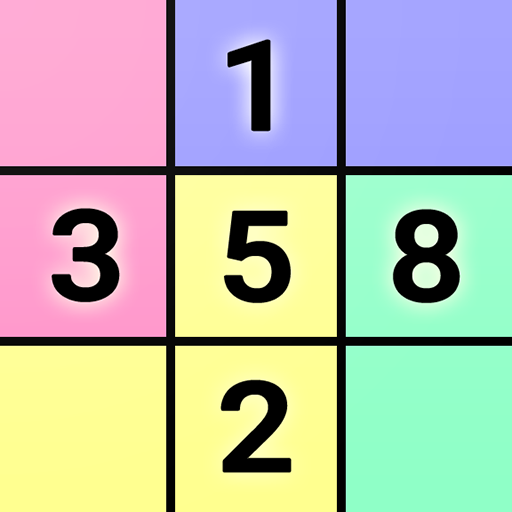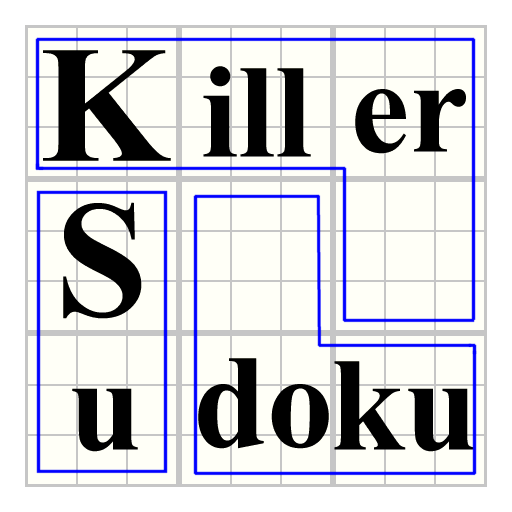
KillSud - killer sudoku
Spiele auf dem PC mit BlueStacks - der Android-Gaming-Plattform, der über 500 Millionen Spieler vertrauen.
Seite geändert am: 3. März 2017
Play KillSud - killer sudoku on PC
http://en.wikipedia.org/wiki/Killer_sudoku
In addition to the rules of regular Sudoku, there are two more rules in KillSud:
1) The sum of all numbers in a cage must match the small number printed in its corner.
2) No number appears more than once in a cage.
Play the exciting game of KillSud and test your skills.
* KillSud contains over 4,000 puzzles ranging from fairly easy to really complicated in 6 levels of difficulty.
* A special sum calculator to help in choosing the numbers.
* Detailed help is available under "menu".
* AutoSave / AutoRestore of ongoing puzzle.
* Undo moves (no redo) - See Help for details.
If you encounter any bug in KillSud please e-mail the developer with details. Don't report it in reviews
NOTE1: Click the white area of the running timer to toggle showing elapsed time on/off.
NOTE2: The little purple box below the [new] button is an addition helper. Click on it and the sum of the "marked cage" is added.
To prevent adding the same cage twice, each cage can be added to the addition helper ONLY ONCE (until the helper is cleared)
Long-click the helper to clear it.
Spiele KillSud - killer sudoku auf dem PC. Der Einstieg ist einfach.
-
Lade BlueStacks herunter und installiere es auf deinem PC
-
Schließe die Google-Anmeldung ab, um auf den Play Store zuzugreifen, oder mache es später
-
Suche in der Suchleiste oben rechts nach KillSud - killer sudoku
-
Klicke hier, um KillSud - killer sudoku aus den Suchergebnissen zu installieren
-
Schließe die Google-Anmeldung ab (wenn du Schritt 2 übersprungen hast), um KillSud - killer sudoku zu installieren.
-
Klicke auf dem Startbildschirm auf das KillSud - killer sudoku Symbol, um mit dem Spielen zu beginnen