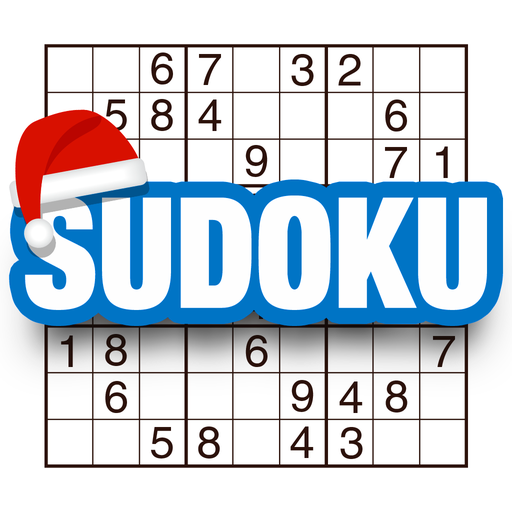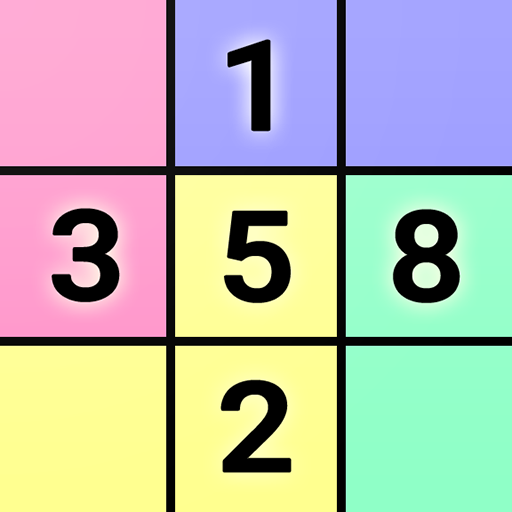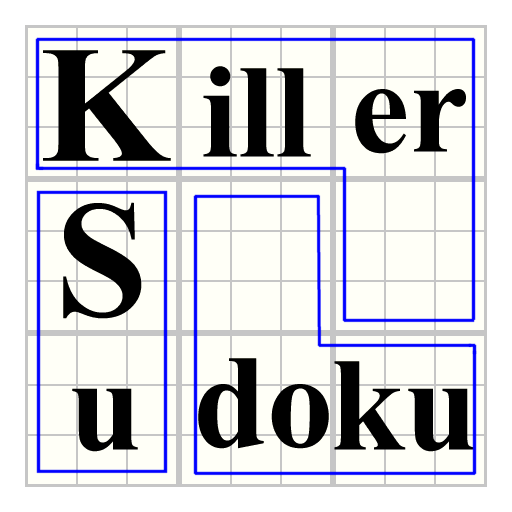
KillSud - killer sudoku
Играйте на ПК с BlueStacks – игровой платформе для приложений на Android. Нас выбирают более 500 млн. игроков.
Страница изменена: 3 марта 2017 г.
Play KillSud - killer sudoku on PC
http://en.wikipedia.org/wiki/Killer_sudoku
In addition to the rules of regular Sudoku, there are two more rules in KillSud:
1) The sum of all numbers in a cage must match the small number printed in its corner.
2) No number appears more than once in a cage.
Play the exciting game of KillSud and test your skills.
* KillSud contains over 4,000 puzzles ranging from fairly easy to really complicated in 6 levels of difficulty.
* A special sum calculator to help in choosing the numbers.
* Detailed help is available under "menu".
* AutoSave / AutoRestore of ongoing puzzle.
* Undo moves (no redo) - See Help for details.
If you encounter any bug in KillSud please e-mail the developer with details. Don't report it in reviews
NOTE1: Click the white area of the running timer to toggle showing elapsed time on/off.
NOTE2: The little purple box below the [new] button is an addition helper. Click on it and the sum of the "marked cage" is added.
To prevent adding the same cage twice, each cage can be added to the addition helper ONLY ONCE (until the helper is cleared)
Long-click the helper to clear it.
Играйте в игру KillSud - killer sudoku на ПК. Это легко и просто.
-
Скачайте и установите BlueStacks на ПК.
-
Войдите в аккаунт Google, чтобы получить доступ к Google Play, или сделайте это позже.
-
В поле поиска, которое находится в правой части экрана, введите название игры – KillSud - killer sudoku.
-
Среди результатов поиска найдите игру KillSud - killer sudoku и нажмите на кнопку "Установить".
-
Завершите авторизацию в Google (если вы пропустили этот шаг в начале) и установите игру KillSud - killer sudoku.
-
Нажмите на ярлык игры KillSud - killer sudoku на главном экране, чтобы начать играть.