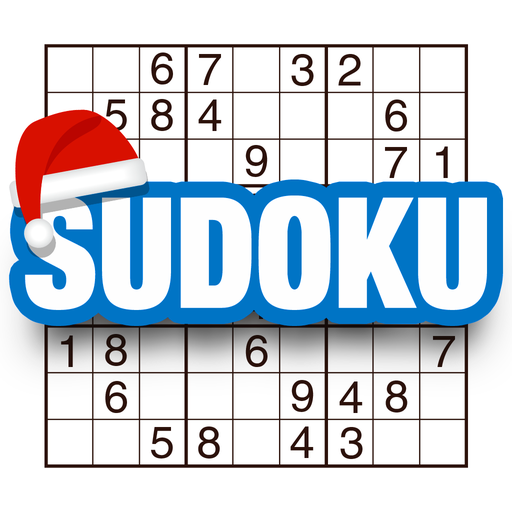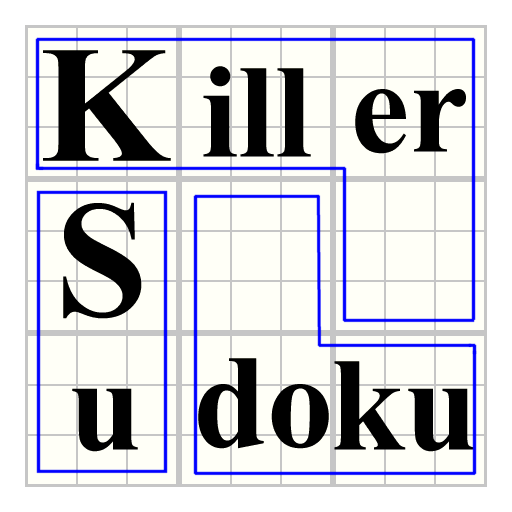
KillSud - killer sudoku
เล่นบน PC ผ่าน BlueStacks - Android Gaming Platform ที่ได้รับความไว้วางใจจากเกมเมอร์ 500 ล้านคนทั่วโลก
Page Modified on: 3 มีนาคม 2560
Play KillSud - killer sudoku on PC
http://en.wikipedia.org/wiki/Killer_sudoku
In addition to the rules of regular Sudoku, there are two more rules in KillSud:
1) The sum of all numbers in a cage must match the small number printed in its corner.
2) No number appears more than once in a cage.
Play the exciting game of KillSud and test your skills.
* KillSud contains over 4,000 puzzles ranging from fairly easy to really complicated in 6 levels of difficulty.
* A special sum calculator to help in choosing the numbers.
* Detailed help is available under "menu".
* AutoSave / AutoRestore of ongoing puzzle.
* Undo moves (no redo) - See Help for details.
If you encounter any bug in KillSud please e-mail the developer with details. Don't report it in reviews
NOTE1: Click the white area of the running timer to toggle showing elapsed time on/off.
NOTE2: The little purple box below the [new] button is an addition helper. Click on it and the sum of the "marked cage" is added.
To prevent adding the same cage twice, each cage can be added to the addition helper ONLY ONCE (until the helper is cleared)
Long-click the helper to clear it.
เล่น KillSud - killer sudoku บน PC ได้ง่ายกว่า
-
ดาวน์โหลดและติดตั้ง BlueStacks บน PC ของคุณ
-
ลงชื่อเข้าใช้แอคเคาท์ Google เพื่อเข้าสู่ Play Store หรือทำในภายหลัง
-
ค้นหา KillSud - killer sudoku ในช่องค้นหาด้านขวาบนของโปรแกรม
-
คลิกเพื่อติดตั้ง KillSud - killer sudoku จากผลการค้นหา
-
ลงชื่อเข้าใช้บัญชี Google Account (หากยังไม่ได้ทำในขั้นที่ 2) เพื่อติดตั้ง KillSud - killer sudoku
-
คลิกที่ไอคอน KillSud - killer sudoku ในหน้าจอเพื่อเริ่มเล่น