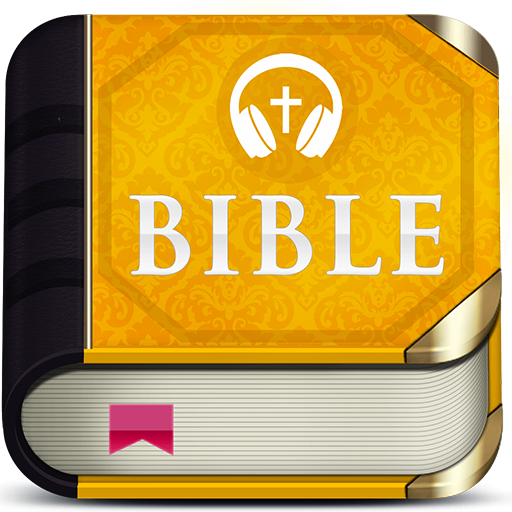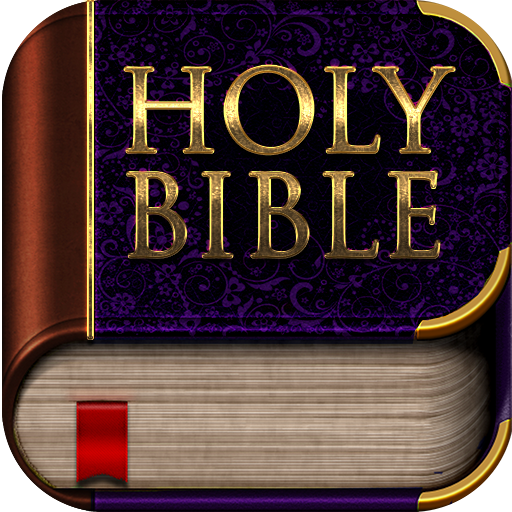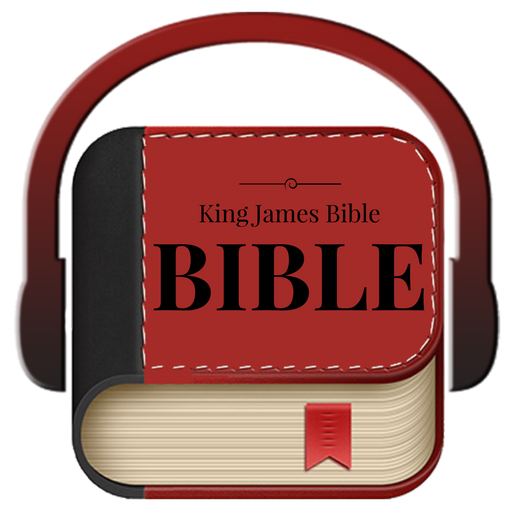King James Bible
Spiele auf dem PC mit BlueStacks - der Android-Gaming-Plattform, der über 500 Millionen Spieler vertrauen.
Seite geändert am: 17. Mai 2019
Play King James Bible on PC
The King James Bible is the original translation of the Holy Bible in English, called also the Authorized Version.
The King James Version of 1604 had several revised versions. Today, we offer the original text of the King James Bible, the primary translation ordered by the King James I for the Church of England.
Download the most used Bible in most Protestant churches worldwide: Anglicans, Episcopalians, Pentecostals, Baptists, Methodists and others.
Bible reading is a very important part of every christian worship service. Reading the Holy Bible, we are connected to God.
We can help you with this app: every time you open this app and read the Bible you are close to God.
Page after page, book after book, the Holy Bible changes our lives and teaches us to live in the incredible power of God.
Download your own Bible on your phone end enjoy the complete Bible: 66 books divided into Old and New Testament.
The books are: Genesis, Exodus, Leviticus, Numbers, Deuteronomy, Joshua, Judges, Ruth, 1 Samuel, 2 Samuel, 1 Kings, 2 Kings , 1 Chronicles, 2 Chronicles, Ezra, Nehemiah, Esther, Job, Psalms, Proverbs, Ecclesiastes, Song of Solomon, Isaiah, Jeremiah, Lamentations, Ezekiel, Daniel, Hosea, Joel, Amos, Obadiah, Jonah, Micah, Nahum, Habakkuk, Zephaniah, Haggai, Zechariah, Malachi, Matthew, Mark, Luke, John, Acts, Romans, Corinthians 1 and 2, Galatians, Ephesians, Philippians, Colossians, 1 Thessalonians, 2 Thessalonians, 1 Timothy, 2 Timothy, Titus, Philemon, Hebrews, James, 1 Peter, 2 Peter, 1 John, 2 John, 3 John, Jude, Revelation.
Spiele King James Bible auf dem PC. Der Einstieg ist einfach.
-
Lade BlueStacks herunter und installiere es auf deinem PC
-
Schließe die Google-Anmeldung ab, um auf den Play Store zuzugreifen, oder mache es später
-
Suche in der Suchleiste oben rechts nach King James Bible
-
Klicke hier, um King James Bible aus den Suchergebnissen zu installieren
-
Schließe die Google-Anmeldung ab (wenn du Schritt 2 übersprungen hast), um King James Bible zu installieren.
-
Klicke auf dem Startbildschirm auf das King James Bible Symbol, um mit dem Spielen zu beginnen