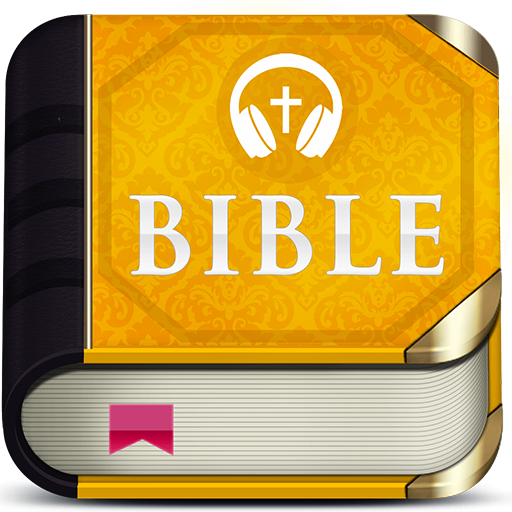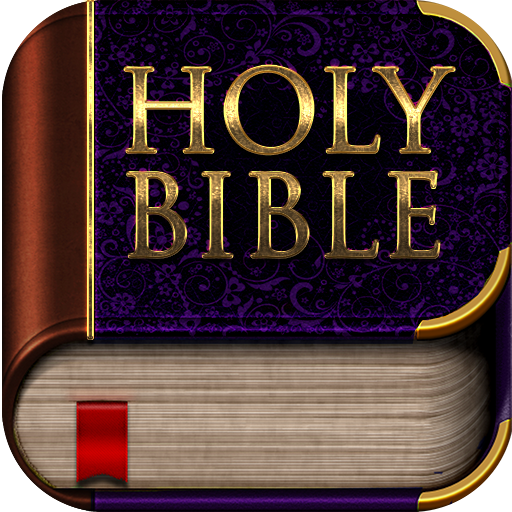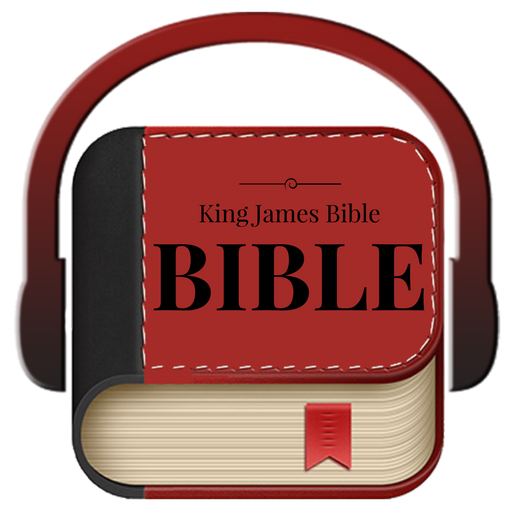King James Bible
Chơi trên PC với BlueStacks - Nền tảng chơi game Android, được hơn 500 triệu game thủ tin tưởng.
Trang đã được sửa đổi vào: 17 tháng 5, 2019
Play King James Bible on PC
The King James Bible is the original translation of the Holy Bible in English, called also the Authorized Version.
The King James Version of 1604 had several revised versions. Today, we offer the original text of the King James Bible, the primary translation ordered by the King James I for the Church of England.
Download the most used Bible in most Protestant churches worldwide: Anglicans, Episcopalians, Pentecostals, Baptists, Methodists and others.
Bible reading is a very important part of every christian worship service. Reading the Holy Bible, we are connected to God.
We can help you with this app: every time you open this app and read the Bible you are close to God.
Page after page, book after book, the Holy Bible changes our lives and teaches us to live in the incredible power of God.
Download your own Bible on your phone end enjoy the complete Bible: 66 books divided into Old and New Testament.
The books are: Genesis, Exodus, Leviticus, Numbers, Deuteronomy, Joshua, Judges, Ruth, 1 Samuel, 2 Samuel, 1 Kings, 2 Kings , 1 Chronicles, 2 Chronicles, Ezra, Nehemiah, Esther, Job, Psalms, Proverbs, Ecclesiastes, Song of Solomon, Isaiah, Jeremiah, Lamentations, Ezekiel, Daniel, Hosea, Joel, Amos, Obadiah, Jonah, Micah, Nahum, Habakkuk, Zephaniah, Haggai, Zechariah, Malachi, Matthew, Mark, Luke, John, Acts, Romans, Corinthians 1 and 2, Galatians, Ephesians, Philippians, Colossians, 1 Thessalonians, 2 Thessalonians, 1 Timothy, 2 Timothy, Titus, Philemon, Hebrews, James, 1 Peter, 2 Peter, 1 John, 2 John, 3 John, Jude, Revelation.
Chơi King James Bible trên PC. Rất dễ để bắt đầu
-
Tải và cài đặt BlueStacks trên máy của bạn
-
Hoàn tất đăng nhập vào Google để đến PlayStore, hoặc thực hiện sau
-
Tìm King James Bible trên thanh tìm kiếm ở góc phải màn hình
-
Nhấn vào để cài đặt King James Bible trong danh sách kết quả tìm kiếm
-
Hoàn tất đăng nhập Google (nếu bạn chưa làm bước 2) để cài đặt King James Bible
-
Nhấn vào icon King James Bible tại màn hình chính để bắt đầu chơi