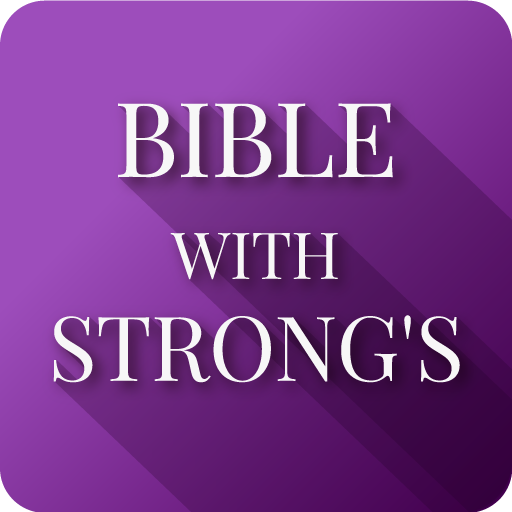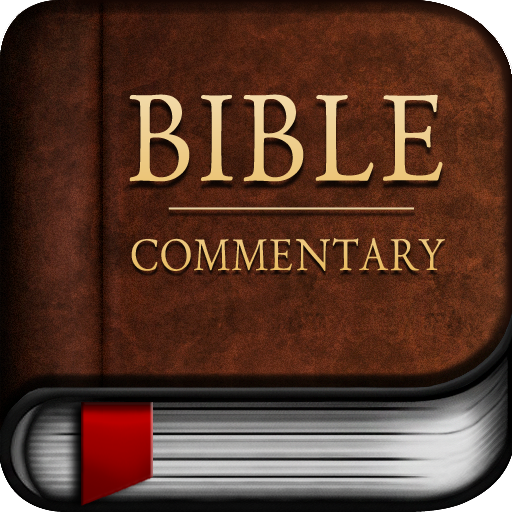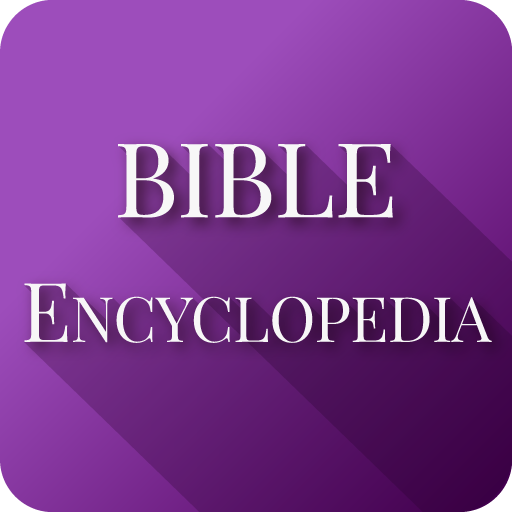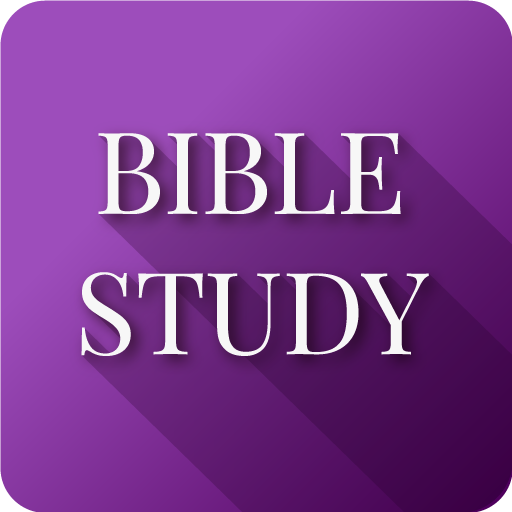
Bible Study - Dictionary, Commentary, Concordance!
เล่นบน PC ผ่าน BlueStacks - Android Gaming Platform ที่ได้รับความไว้วางใจจากเกมเมอร์ 500 ล้านคนทั่วโลก
Page Modified on: 1 สิงหาคม 2562
Play Bible Study - Dictionary, Commentary, Concordance! on PC
★ Bible with Strong's Numbers
★ Study Bible Commentary: Matthew Henry Complete
★ Bible Dictionary: International Standard Encyclopedia
★ KJV Concordances: Bible and Strong's concordances
★ Daily Devotionals: Morning and Evening Devotionals by C.H. Spurgeon
★ KJV Study Bible Offline!
KING JAMES STUDY BIBLE
Red Letter King James Bible with italicized words
Clickable Strong's Numbers, Bible Reading Plans for 1 Year, 180 and 90 Days, Audio Bible (TTS), Daily Verses with notifications, Bookmarks/Notes/Highlights and many more!
BIBLE and STRONGS CONCORDANCES
Alphabet index of all words from the KJV Bible
Strong's Hebrew and Greek Dictionaries with information from Hebrew and Greek Lexicons.
All Bible Verses in concordance with clickable Strong's Numbers!
STUDY BIBLE COMMENTARY
Matthew Henry's well-known six-volume Exposition of the Old and New Testaments (1708–1710) or Complete Bible Commentary, provides an exhaustive verse by verse Study of the Bible. covering the whole of the Old Testament, and the Gospels and Acts in the New Testament.
BIBLE DICTIONARY
Containing more than 9 300 entries, The International Standard Bible Encyclopedia, also known as the ISBE, is an exhaustive Biblical encyclopedia that explains in detail every significant word in the Bible, and also includes historical information from the Apocrypha.
DAILY DEVOTIONALS
This devotional has a morning and evening meditation for every day of the year. Although these devotions are short in length, they are filled with spiritual goodness. Spurgeon weaves a verse of Scripture into each devotion, helping readers draw deeper meaning out of the selected passages.
I hope this app will be perfect companion in your daily King James Bible Study!
เล่น Bible Study - Dictionary, Commentary, Concordance! บน PC ได้ง่ายกว่า
-
ดาวน์โหลดและติดตั้ง BlueStacks บน PC ของคุณ
-
ลงชื่อเข้าใช้แอคเคาท์ Google เพื่อเข้าสู่ Play Store หรือทำในภายหลัง
-
ค้นหา Bible Study - Dictionary, Commentary, Concordance! ในช่องค้นหาด้านขวาบนของโปรแกรม
-
คลิกเพื่อติดตั้ง Bible Study - Dictionary, Commentary, Concordance! จากผลการค้นหา
-
ลงชื่อเข้าใช้บัญชี Google Account (หากยังไม่ได้ทำในขั้นที่ 2) เพื่อติดตั้ง Bible Study - Dictionary, Commentary, Concordance!
-
คลิกที่ไอคอน Bible Study - Dictionary, Commentary, Concordance! ในหน้าจอเพื่อเริ่มเล่น