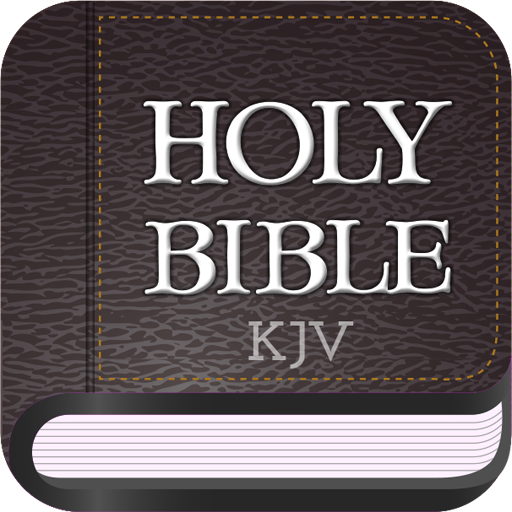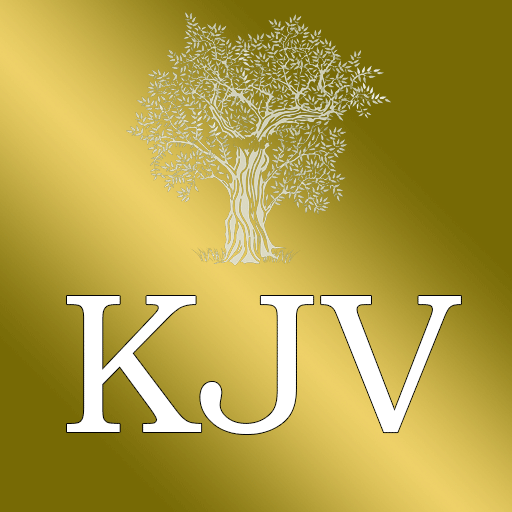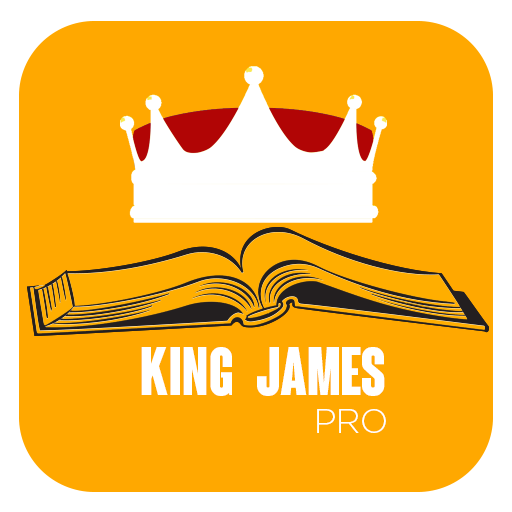
King James Bible - Offline KJV pro
图书与工具书 | El Elyon
在電腦上使用BlueStacks –受到5億以上的遊戲玩家所信任的Android遊戲平台。
Play King James Bible - Offline KJV pro on PC
Most Bible scholars prefer the King James Bible version because of its true and close meaning to the original Bible manuscript.Even though some of the words may seem hard to pronounce, it is a good Bible to have as other Bible versions have removed or changed some Bible words which changes the meaning of some of the verses.
With this pro version king james bible offline, you don’t need internet once you download it. Everything can be used on the go ,is light weight and all this without any ads on your screen. It doesn’t take too much space on your phone. Another good feature is that you can save it on your SD card if your phone’s internal memory is full.
So what are the features of this KJV Bible offline and why should you download it.
Offline Bible reading
In this King James Bible there are 2 options for offline bible reading. One is an offline reader which can read to you when you don’t have internet. It is a robotic voice and hence not always recommended. The other option is to download the mp3 audio to your phone and then listen to the Bible all day long offline.
Clear and audible audio bible reading
When you are connected to the internet you can enjoy the nice reading done by different people.
Bookmarking and notes
You can bookmark any bible verse you are reading and later visit it by checking the bookmark section. You can also take notes at each verse or even write your personal notes or personal reflections in the personal notes section. We are students of the word and hence taking notes as we read is very vital for our Christian walk.
Share on image
You can share the daily verses and other verses on image. If you want to reach out to your friends simply press the Bible text and then click on share on image. You will be able to easily share it anywhere. God is good. Let us share God’s word on every social media platform.
With this pro version king james bible offline, you don’t need internet once you download it. Everything can be used on the go ,is light weight and all this without any ads on your screen. It doesn’t take too much space on your phone. Another good feature is that you can save it on your SD card if your phone’s internal memory is full.
So what are the features of this KJV Bible offline and why should you download it.
Offline Bible reading
In this King James Bible there are 2 options for offline bible reading. One is an offline reader which can read to you when you don’t have internet. It is a robotic voice and hence not always recommended. The other option is to download the mp3 audio to your phone and then listen to the Bible all day long offline.
Clear and audible audio bible reading
When you are connected to the internet you can enjoy the nice reading done by different people.
Bookmarking and notes
You can bookmark any bible verse you are reading and later visit it by checking the bookmark section. You can also take notes at each verse or even write your personal notes or personal reflections in the personal notes section. We are students of the word and hence taking notes as we read is very vital for our Christian walk.
Share on image
You can share the daily verses and other verses on image. If you want to reach out to your friends simply press the Bible text and then click on share on image. You will be able to easily share it anywhere. God is good. Let us share God’s word on every social media platform.
在電腦上遊玩King James Bible - Offline KJV pro . 輕易上手.
-
在您的電腦上下載並安裝BlueStacks
-
完成Google登入後即可訪問Play商店,或等你需要訪問Play商店十再登入
-
在右上角的搜索欄中尋找 King James Bible - Offline KJV pro
-
點擊以從搜索結果中安裝 King James Bible - Offline KJV pro
-
完成Google登入(如果您跳過了步驟2),以安裝 King James Bible - Offline KJV pro
-
在首頁畫面中點擊 King James Bible - Offline KJV pro 圖標來啟動遊戲