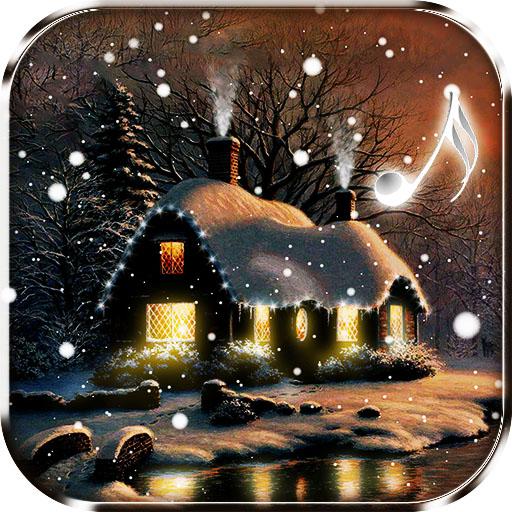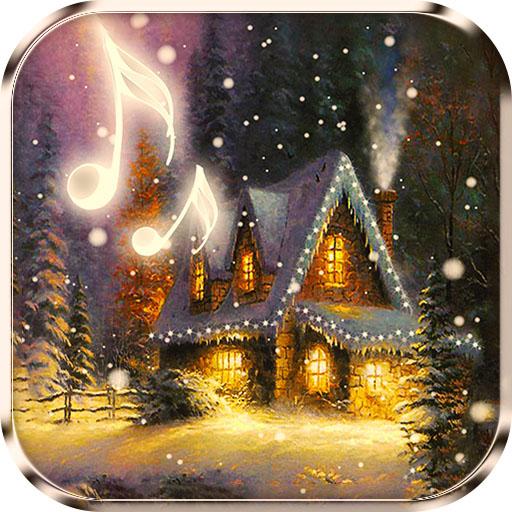
Snowfalling Live Wallpaper
Play on PC with BlueStacks – the Android Gaming Platform, trusted by 500M+ gamers.
Page Modified on: December 26, 2019
Play Snowfalling Live Wallpaper on PC
Features of snowfall live wallpaper:
- Turn on/off from settings menu the lights of the Christmas tree
- Turn on/off the windows light and rooftop flashlights
- Activate a sweet Christmas song from the settings menu
- Adjust snowfall intensity, speed and direction
- Possibility to add the snow effect to your own photos from the gallery
- A winter snow falling live wallpaper as background
- Christmas snowfall live wallpaper looks amazing on tablet and phones
This live wallpaper depicts a romantic and almost nostalgic view on an old winter house. The scene is animated by a gentle snowfall, a Christmas tree covered with flashlights and a sweet Christmas song. You can also choose to put your own photo as background of the snow effect. The shower of snowflakes will instantly put you in the Christmas mood and is the best way to celebrate the New Year festivity. Merry Christmas and Happy New Year!
Play Snowfalling Live Wallpaper on PC. It’s easy to get started.
-
Download and install BlueStacks on your PC
-
Complete Google sign-in to access the Play Store, or do it later
-
Look for Snowfalling Live Wallpaper in the search bar at the top right corner
-
Click to install Snowfalling Live Wallpaper from the search results
-
Complete Google sign-in (if you skipped step 2) to install Snowfalling Live Wallpaper
-
Click the Snowfalling Live Wallpaper icon on the home screen to start playing