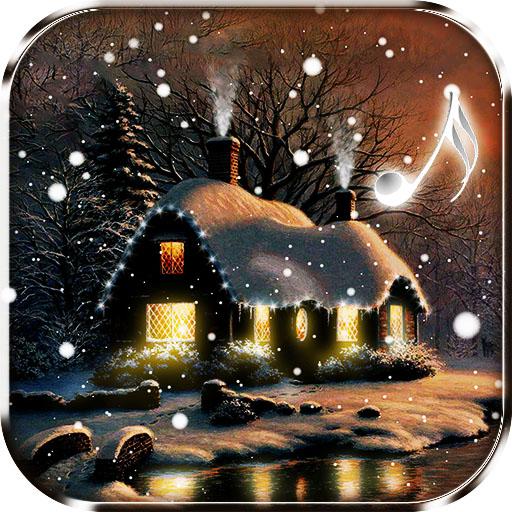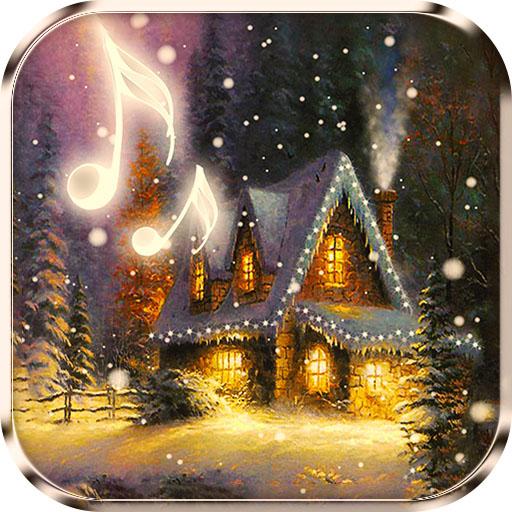
Śniegu animowane tło
Graj na PC z BlueStacks – Platforma gamingowa Android, która uzyskała zaufanie ponad 500 milionów graczy!
Strona zmodyfikowana w dniu: 26 grudnia 2019
Play Snowfalling Live Wallpaper on PC
Features of snowfall live wallpaper:
- Turn on/off from settings menu the lights of the Christmas tree
- Turn on/off the windows light and rooftop flashlights
- Activate a sweet Christmas song from the settings menu
- Adjust snowfall intensity, speed and direction
- Possibility to add the snow effect to your own photos from the gallery
- A winter snow falling live wallpaper as background
- Christmas snowfall live wallpaper looks amazing on tablet and phones
This live wallpaper depicts a romantic and almost nostalgic view on an old winter house. The scene is animated by a gentle snowfall, a Christmas tree covered with flashlights and a sweet Christmas song. You can also choose to put your own photo as background of the snow effect. The shower of snowflakes will instantly put you in the Christmas mood and is the best way to celebrate the New Year festivity. Merry Christmas and Happy New Year!
Zagraj w Śniegu animowane tło na PC. To takie proste.
-
Pobierz i zainstaluj BlueStacks na PC
-
Zakończ pomyślnie ustawienie Google, aby otrzymać dostęp do sklepu Play, albo zrób to później.
-
Wyszukaj Śniegu animowane tło w pasku wyszukiwania w prawym górnym rogu.
-
Kliknij, aby zainstalować Śniegu animowane tło z wyników wyszukiwania
-
Ukończ pomyślnie rejestrację Google (jeśli krok 2 został pominięty) aby zainstalować Śniegu animowane tło
-
Klinij w ikonę Śniegu animowane tło na ekranie startowym, aby zacząć grę