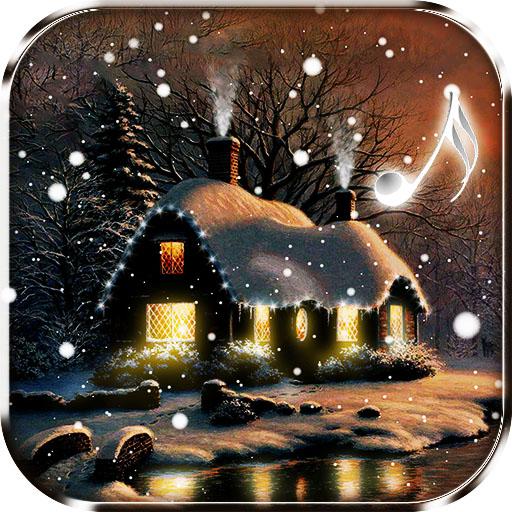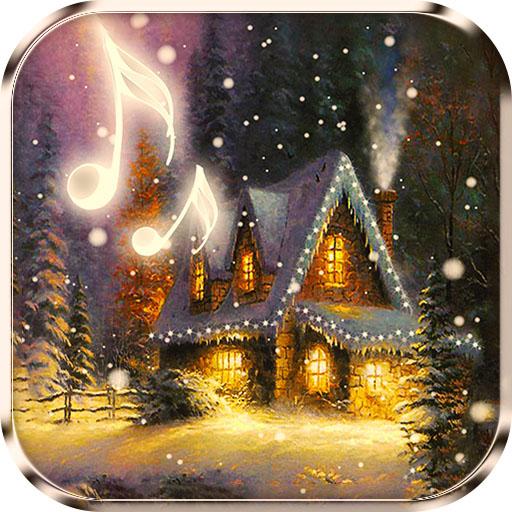
Tuyết rơi nền hoạt hình
Chơi trên PC với BlueStacks - Nền tảng chơi game Android, được hơn 500 triệu game thủ tin tưởng.
Trang đã được sửa đổi vào: 26 tháng 12, 2019
Play Snowfalling Live Wallpaper on PC
Features of snowfall live wallpaper:
- Turn on/off from settings menu the lights of the Christmas tree
- Turn on/off the windows light and rooftop flashlights
- Activate a sweet Christmas song from the settings menu
- Adjust snowfall intensity, speed and direction
- Possibility to add the snow effect to your own photos from the gallery
- A winter snow falling live wallpaper as background
- Christmas snowfall live wallpaper looks amazing on tablet and phones
This live wallpaper depicts a romantic and almost nostalgic view on an old winter house. The scene is animated by a gentle snowfall, a Christmas tree covered with flashlights and a sweet Christmas song. You can also choose to put your own photo as background of the snow effect. The shower of snowflakes will instantly put you in the Christmas mood and is the best way to celebrate the New Year festivity. Merry Christmas and Happy New Year!
Chơi Tuyết rơi nền hoạt hình trên PC. Rất dễ để bắt đầu
-
Tải và cài đặt BlueStacks trên máy của bạn
-
Hoàn tất đăng nhập vào Google để đến PlayStore, hoặc thực hiện sau
-
Tìm Tuyết rơi nền hoạt hình trên thanh tìm kiếm ở góc phải màn hình
-
Nhấn vào để cài đặt Tuyết rơi nền hoạt hình trong danh sách kết quả tìm kiếm
-
Hoàn tất đăng nhập Google (nếu bạn chưa làm bước 2) để cài đặt Tuyết rơi nền hoạt hình
-
Nhấn vào icon Tuyết rơi nền hoạt hình tại màn hình chính để bắt đầu chơi