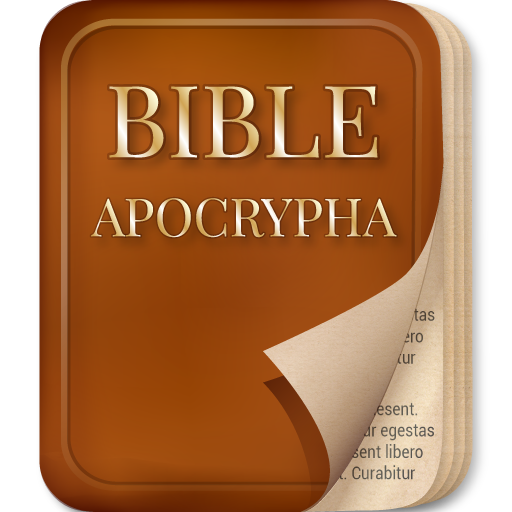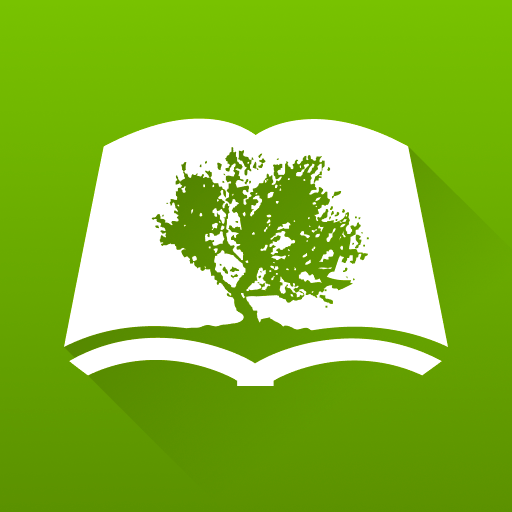KJV Bible with Apocrypha Audio
Play on PC with BlueStacks – the Android Gaming Platform, trusted by 500M+ gamers.
Page Modified on: February 3, 2020
Play KJV Bible with Apocrypha Audio on PC
We added Book of Enoch, Jasher and Jubilees. These books are not in Apocrypha so they are seperated in the Table of Contents and in the Search also they are not in Reading Plan and Daily Verses. Also you can remove these books: Menu->Settings->switch off "Show Enoch/Jasher/Jubilees"
- Audio Bible - TTS feature. Works Offline and even when the app is closed
- Canonical Reading Plan for one Year, 180 and 90 Days
- Book of Enoch
- Book of Jasher
- Book of Jubilees
- Daily Verses - Daily Psalm, Gospel - you can create your own Verse of the Day!
- Red letters and italicized words!
- and many more!
The apocrypha is a selection of books which were published in the original 1611 King James Bible. These apocryphal books were positioned between the Old and New Testament (it also contained maps and geneologies). The apocrypha was a part of the KJV for 274 years until being removed in 1885 A.D. A portion of these books were called deuterocanonical books by some entities, such as the Catholic church.
Keep this in mind when reading the following apocryphal books. Martin Luther said, "Apocrypha--that is, books which are not regarded as equal to the holy Scriptures, and yet are profitable and good to read."
Dear users, we strongly need your feedback about the last update!
Thank you
Play KJV Bible with Apocrypha Audio on PC. It’s easy to get started.
-
Download and install BlueStacks on your PC
-
Complete Google sign-in to access the Play Store, or do it later
-
Look for KJV Bible with Apocrypha Audio in the search bar at the top right corner
-
Click to install KJV Bible with Apocrypha Audio from the search results
-
Complete Google sign-in (if you skipped step 2) to install KJV Bible with Apocrypha Audio
-
Click the KJV Bible with Apocrypha Audio icon on the home screen to start playing