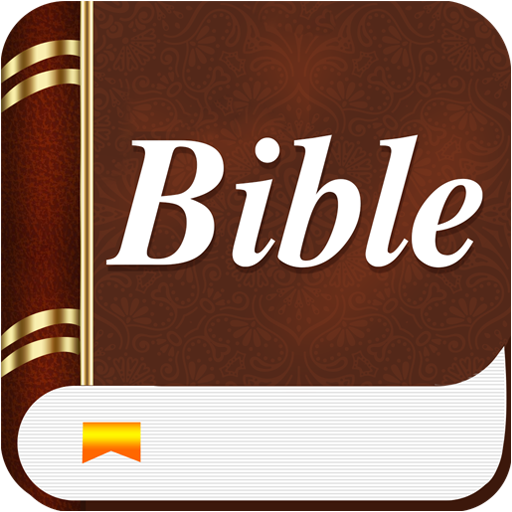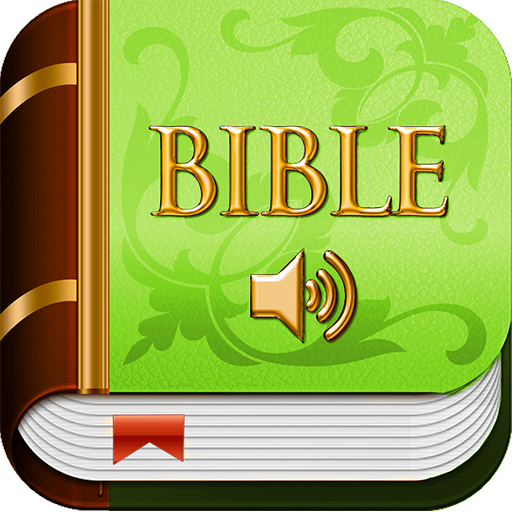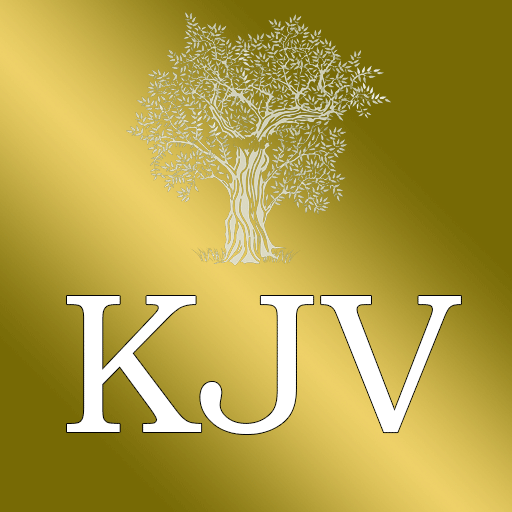KJV study Bible
Juega en PC con BlueStacks: la plataforma de juegos Android, en la que confían más de 500 millones de jugadores.
Página modificada el: 10 de mayo de 2019
Play KJV study Bible on PC
In addition, this is an audio version of the Bible.
You can listen to the Bible pretty much anywhere you want. That includes your home, the car, or even while taking a walk.
Main features of the app:
- Available to anyone for free download
- King James Version of the Bible with commentaries and notes
- Simple and easy-to-use interface that makes it very easy to understand how to use the application
- Audio Bible: allows you to hear the God’s Word
- It is available online and can be downloaded for offline use
It gives you additional abilities such as saving verses, taking notes and searching by keyword.
You can create a list of favorite verses, send them by email or SMS or share on social networks.
Change the font of the text or set up night mode to protect your eyes during the night.
The best app to study the Bible!
KJV Study Bible includes the most famous Bible in English language, King James Version. Also known as the King James Bible (KJB) or Authorized Version (AV), it was created in 1611 and became the most influential Bible of all time.
KJV is divided into the Old and the New Testament and contains 66 books.
Old Testament: Genesis, Exodus, Leviticus, Numbers, Deuteronomy, Joshua, Judges, Ruth, 1 Samuel, 2 Samuel, 1 Kings, 2 Kings, 1 Chronicles, 2 Chronicles, Ezra, Nehemiah, Esther, Job, Psalms, Proverbs, Ecclesiastes, Song of Solomon, Isaiah, Jeremiah, Lamentations, Ezekiel, Daniel, Hosea, Joel, Amos, Obadiah, Jonah, Micah, Nahum, Habakkuk, Zephaniah, Haggai, Zechariah, Malachi.
New Testament: Matthew, Mark, Luke, John, Acts, Romans, Corinthians 1 and 2, Galatians, Ephesians, Philippians, Colossians, 1 Thessalonians, 2 Thessalonians, 1 Timothy, 2 Timothy, Titus, Philemon, Hebrews, James, 1 Peter, 2 Peter, 1 John, 2 John, 3 John, Jude, Revelation.
We hope this digital tool enriches your study of Scripture. Download the Bible and have a good reading!
Juega KJV study Bible en la PC. Es fácil comenzar.
-
Descargue e instale BlueStacks en su PC
-
Complete el inicio de sesión de Google para acceder a Play Store, o hágalo más tarde
-
Busque KJV study Bible en la barra de búsqueda en la esquina superior derecha
-
Haga clic para instalar KJV study Bible desde los resultados de búsqueda
-
Complete el inicio de sesión de Google (si omitió el paso 2) para instalar KJV study Bible
-
Haz clic en el ícono KJV study Bible en la pantalla de inicio para comenzar a jugar