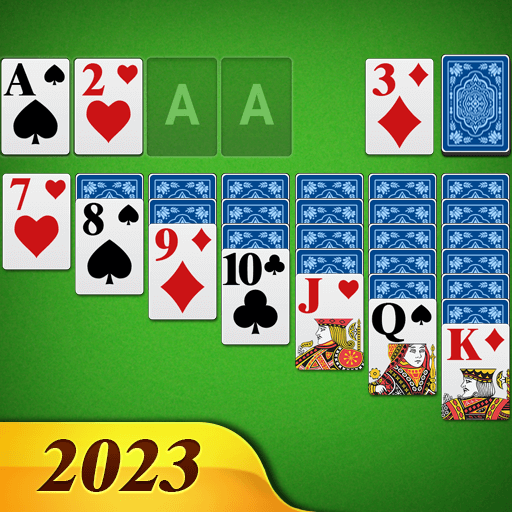Klondike Solitaire - Geduld Kartenspiele
Spiele auf dem PC mit BlueStacks - der Android-Gaming-Plattform, der über 500 Millionen Spieler vertrauen.
Seite geändert am: 3. Januar 2020
Play Klondike Solitaire - Patience Card Games on PC
HIGHLIGHTS:
♣ Classic Klondike Solitaire gameplay
♣ Beautiful UI and easy to read cards
♣ Play without network
♣ Multiple languages supported
♣ Small in size(about 10MB), yet rich in joy
FEATURE:
♦ Draw 1 or 3 cards
♦ Dozen’s of themes
♦ Unlimited hints
♦ Unlimited undo
♦ Auto-save game in play
♦ Auto-complete option to finish a solved game
♦ Left-handed or right-handed option
♦ Portrait or landscape
♦ Detailed statistics
♦ How to play tutorial
♦ Save dead deal with magic if you like
FEEDBACK:
If you have any problem, please contact us: mengjunyou2019@gmail.com
Used to playing classic card games on PC? This Solitaire game would be the BEST choice for you on Android platform! Join us and enjoy this gorgeous game now!
Spiele Klondike Solitaire - Geduld Kartenspiele auf dem PC. Der Einstieg ist einfach.
-
Lade BlueStacks herunter und installiere es auf deinem PC
-
Schließe die Google-Anmeldung ab, um auf den Play Store zuzugreifen, oder mache es später
-
Suche in der Suchleiste oben rechts nach Klondike Solitaire - Geduld Kartenspiele
-
Klicke hier, um Klondike Solitaire - Geduld Kartenspiele aus den Suchergebnissen zu installieren
-
Schließe die Google-Anmeldung ab (wenn du Schritt 2 übersprungen hast), um Klondike Solitaire - Geduld Kartenspiele zu installieren.
-
Klicke auf dem Startbildschirm auf das Klondike Solitaire - Geduld Kartenspiele Symbol, um mit dem Spielen zu beginnen