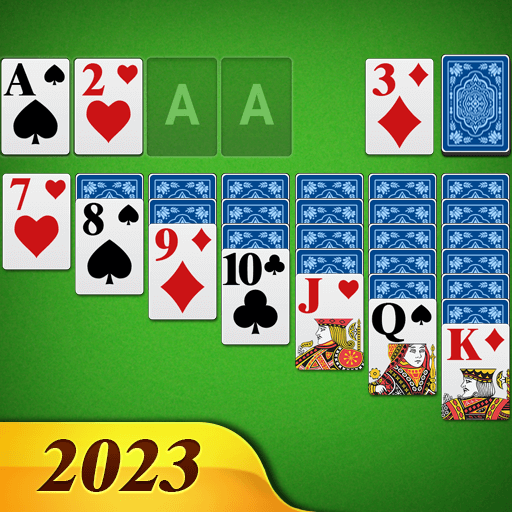Klondike Solitaire - Patience Card Games
Mainkan di PC dengan BlueStacks – platform Game-Game Android, dipercaya oleh lebih dari 500 juta gamer.
Halaman Dimodifikasi Aktif: 20 Maret 2020
Play Klondike Solitaire - Patience Card Games on PC
HIGHLIGHTS:
♣ Classic Klondike Solitaire gameplay
♣ Beautiful UI and easy to read cards
♣ Play without network
♣ Multiple languages supported
♣ Small in size(about 10MB), yet rich in joy
FEATURE:
♦ Draw 1 or 3 cards
♦ Dozen’s of themes
♦ Unlimited hints
♦ Unlimited undo
♦ Auto-save game in play
♦ Auto-complete option to finish a solved game
♦ Left-handed or right-handed option
♦ Portrait or landscape
♦ Detailed statistics
♦ How to play tutorial
♦ Save dead deal with magic if you like
FEEDBACK:
If you have any problem, please contact us: mengjunyou2019@gmail.com
Used to playing classic card games on PC? This Solitaire game would be the BEST choice for you on Android platform! Join us and enjoy this gorgeous game now!
Mainkan Klondike Solitaire - Patience Card Games di PC Mudah saja memulainya.
-
Unduh dan pasang BlueStacks di PC kamu
-
Selesaikan proses masuk Google untuk mengakses Playstore atau lakukan nanti
-
Cari Klondike Solitaire - Patience Card Games di bilah pencarian di pojok kanan atas
-
Klik untuk menginstal Klondike Solitaire - Patience Card Games dari hasil pencarian
-
Selesaikan proses masuk Google (jika kamu melewati langkah 2) untuk menginstal Klondike Solitaire - Patience Card Games
-
Klik ikon Klondike Solitaire - Patience Card Games di layar home untuk membuka gamenya