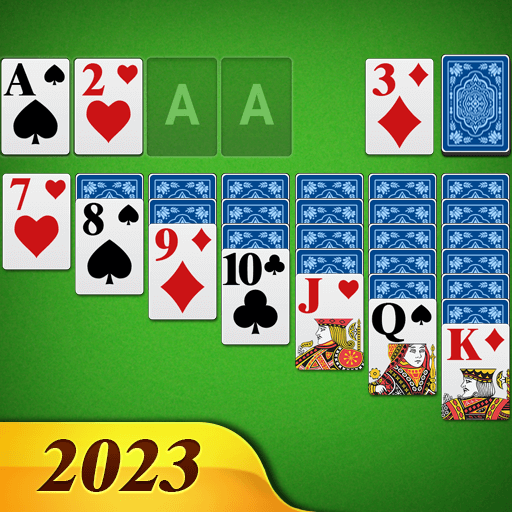Klondike Solitaire - Patience Card Games
เล่นบน PC ผ่าน BlueStacks - Android Gaming Platform ที่ได้รับความไว้วางใจจากเกมเมอร์ 500 ล้านคนทั่วโลก
Page Modified on: 12 ธันวาคม 2562
Play Klondike Solitaire - Patience Card Games on PC
HIGHLIGHTS:
♣ Classic Klondike Solitaire gameplay
♣ Beautiful UI and easy to read cards
♣ Play without network
♣ Multiple languages supported
♣ Small in size(about 10MB), yet rich in joy
FEATURE:
♦ Draw 1 or 3 cards
♦ Dozen’s of themes
♦ Unlimited hints
♦ Unlimited undo
♦ Auto-save game in play
♦ Auto-complete option to finish a solved game
♦ Left-handed or right-handed option
♦ Portrait or landscape
♦ Detailed statistics
♦ How to play tutorial
♦ Save dead deal with magic if you like
FEEDBACK:
If you have any problem, please contact us: mengjunyou2019@gmail.com
Used to playing classic card games on PC? This Solitaire game would be the BEST choice for you on Android platform! Join us and enjoy this gorgeous game now!
เล่น Klondike Solitaire - Patience Card Games บน PC ได้ง่ายกว่า
-
ดาวน์โหลดและติดตั้ง BlueStacks บน PC ของคุณ
-
ลงชื่อเข้าใช้แอคเคาท์ Google เพื่อเข้าสู่ Play Store หรือทำในภายหลัง
-
ค้นหา Klondike Solitaire - Patience Card Games ในช่องค้นหาด้านขวาบนของโปรแกรม
-
คลิกเพื่อติดตั้ง Klondike Solitaire - Patience Card Games จากผลการค้นหา
-
ลงชื่อเข้าใช้บัญชี Google Account (หากยังไม่ได้ทำในขั้นที่ 2) เพื่อติดตั้ง Klondike Solitaire - Patience Card Games
-
คลิกที่ไอคอน Klondike Solitaire - Patience Card Games ในหน้าจอเพื่อเริ่มเล่น