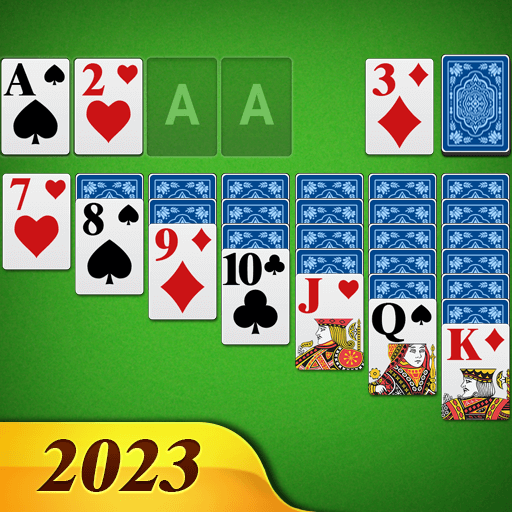Klondike Solitaire - Patience Card Games
500M + oyuncunun güvendiği Android Oyun Platformu, BlueStacks ile PC'de oynayın.
Sayfa Değiştirilme tarihi: 12 Aralık 2019
Play Klondike Solitaire - Patience Card Games on PC
HIGHLIGHTS:
♣ Classic Klondike Solitaire gameplay
♣ Beautiful UI and easy to read cards
♣ Play without network
♣ Multiple languages supported
♣ Small in size(about 10MB), yet rich in joy
FEATURE:
♦ Draw 1 or 3 cards
♦ Dozen’s of themes
♦ Unlimited hints
♦ Unlimited undo
♦ Auto-save game in play
♦ Auto-complete option to finish a solved game
♦ Left-handed or right-handed option
♦ Portrait or landscape
♦ Detailed statistics
♦ How to play tutorial
♦ Save dead deal with magic if you like
FEEDBACK:
If you have any problem, please contact us: mengjunyou2019@gmail.com
Used to playing classic card games on PC? This Solitaire game would be the BEST choice for you on Android platform! Join us and enjoy this gorgeous game now!
Klondike Solitaire - Patience Card Games oyununu PC'de oyna. Başlamak çok kolay.
-
BlueStacks'i PC'nize İndirin ve Yükleyin
-
Play Store'a erişmek için Google girişi yapın ya da daha sonraya bırakın.
-
Sağ üst köşeye Klondike Solitaire - Patience Card Games yazarak arayın.
-
Klondike Solitaire - Patience Card Games uygulamasını arama sonuçlarından indirmek için tıklayın.
-
(iEğer Adım 2'yi atladıysanız) Klondike Solitaire - Patience Card Games uygulamasını yüklemek için Google'a giriş yapın.
-
Oynatmaya başlatmak için ekrandaki Klondike Solitaire - Patience Card Games ikonuna tıklayın.