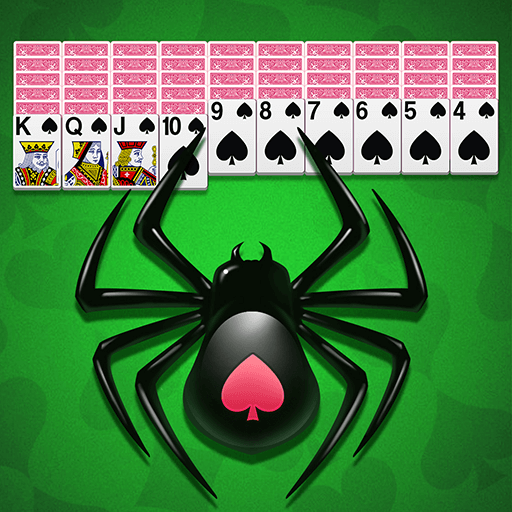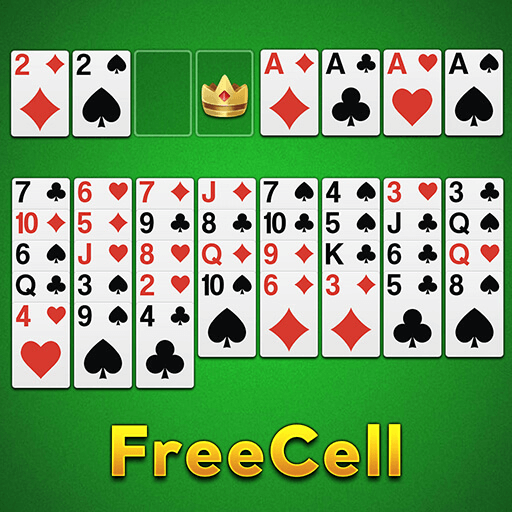このページには広告が含まれます

Solitaire Pal: Big Card
カード | Shoreline Park, Inc.
BlueStacksを使ってPCでプレイ - 5憶以上のユーザーが愛用している高機能Androidゲーミングプラットフォーム
Play Solitaire Pal: Big Card on PC
Welcome to "Solitaire Pal: Big Card"! This is a classic solitaire card game designed for senior players as well as all solitaire fans. We are devoted to provide a simple, enjoyable and beneficial form of entertainment. If you enjoy any solitaire card games, such as Klondike, Spider Solitaire, Freecell or Tripeaks, you are in for a real treat with this game. Get ready to start a solitaire voyage with large-sized cards, eye-friendly interface and intuitive gameplay!
While keeping the classic Solitaire rules authentically, we have added several challenging gameplay, making this game perfect for relaxing and brain exercising. In addition, we have carefully designed big cards with large font, so even people with poor vision can easily identify and operate the playing cards. Download and try this incredible solitaire game now!
Why should you choose Solitaire Pal: Big Card?
♠ Eye-friendly and Easy-to-operate Design:With carefully designed big cards with large font and eye-friendly colors, we make sure that players can easily see the cards during the game, and still feel comfortable during long gaming sessions. At the same time, we focus on the operability of the game, all players, whether a new one or veteran, can enjoy a simple and intuitive operating experience in our game.
♠ Classic and Challenging: We retain the most classic game rules and scoring which have stood the test of time, and are loved and accepted by a vast number of players. We also offer a variety of game modes to cater to different player needs. You can choose from winning games, daily challenges, and solitaire journeys. There are endless fun and surprises waiting for you to discover!
♠ Comprehensive Customizable: You can choose different combinations of card faces, card backs and backgrounds to meet your visual needs. Most importantly, you can use your own images as card back and background, and create a unique personalized gaming experience. To adapt to different gaming habits, the game offers multiple device orientation choices, different game interface, sound effects setting, and so on. Our game not only focuses on game play and rules, but also pays attention to personalized gaming experiences.
Say goodbye to boredom and enjoy a elaborately crafted solitaire game on your mobile device now! Check out what Solitaire Pal: Big Card has offered and we promise you a happy, thrilled gaming experience!
Unique Feature of Solitaire Pal: Big Card:
♣ Diverse Themes: Players can choose from multiple cards and backgrounds to enrich the visual experience.
♣ Different Levels of Difficulty: Adapted to players of different skill levels, challenging yourself.
♣ Daily Challenges: Players can participate in daily challenges to win trophies.
♣ Poker Journey Gameplay: Players can enjoy a different mode with a slightly adjustment of game goal and explore the endless charm of the game.
♣ Daily Missions: Complete specific missions to win gold coins.
♣ Daily Challenge Leaderboard: Complete daily challenge hands and compete with other players.
♣ Unlimited Undo and Hint: Use undo and hint freely when you get confused.
♣ Personalized Settings: Players can skip game animations and freely adjust game settings.
♣ Use Personal Images: Players can upload their own images as background and card backs.
♣ No Internet Connection Required: Players can enjoy the game without an internet connection.
♣ Booster to Help You:If you get stuck, you can start a new hand or try some boosters for help.
♣ Player Statistics: Record your gaming history
♣ Left-Handed Mode, Landscape Orientation Supported
♣ Draw 3 cards for More Challenge
Let's immerse ourselves in the world of gaming and experience pure joy! We are keeping improving to make this game even better. If you have any suggestion, contact us by email: shorelineparkinc@gmail.com
While keeping the classic Solitaire rules authentically, we have added several challenging gameplay, making this game perfect for relaxing and brain exercising. In addition, we have carefully designed big cards with large font, so even people with poor vision can easily identify and operate the playing cards. Download and try this incredible solitaire game now!
Why should you choose Solitaire Pal: Big Card?
♠ Eye-friendly and Easy-to-operate Design:With carefully designed big cards with large font and eye-friendly colors, we make sure that players can easily see the cards during the game, and still feel comfortable during long gaming sessions. At the same time, we focus on the operability of the game, all players, whether a new one or veteran, can enjoy a simple and intuitive operating experience in our game.
♠ Classic and Challenging: We retain the most classic game rules and scoring which have stood the test of time, and are loved and accepted by a vast number of players. We also offer a variety of game modes to cater to different player needs. You can choose from winning games, daily challenges, and solitaire journeys. There are endless fun and surprises waiting for you to discover!
♠ Comprehensive Customizable: You can choose different combinations of card faces, card backs and backgrounds to meet your visual needs. Most importantly, you can use your own images as card back and background, and create a unique personalized gaming experience. To adapt to different gaming habits, the game offers multiple device orientation choices, different game interface, sound effects setting, and so on. Our game not only focuses on game play and rules, but also pays attention to personalized gaming experiences.
Say goodbye to boredom and enjoy a elaborately crafted solitaire game on your mobile device now! Check out what Solitaire Pal: Big Card has offered and we promise you a happy, thrilled gaming experience!
Unique Feature of Solitaire Pal: Big Card:
♣ Diverse Themes: Players can choose from multiple cards and backgrounds to enrich the visual experience.
♣ Different Levels of Difficulty: Adapted to players of different skill levels, challenging yourself.
♣ Daily Challenges: Players can participate in daily challenges to win trophies.
♣ Poker Journey Gameplay: Players can enjoy a different mode with a slightly adjustment of game goal and explore the endless charm of the game.
♣ Daily Missions: Complete specific missions to win gold coins.
♣ Daily Challenge Leaderboard: Complete daily challenge hands and compete with other players.
♣ Unlimited Undo and Hint: Use undo and hint freely when you get confused.
♣ Personalized Settings: Players can skip game animations and freely adjust game settings.
♣ Use Personal Images: Players can upload their own images as background and card backs.
♣ No Internet Connection Required: Players can enjoy the game without an internet connection.
♣ Booster to Help You:If you get stuck, you can start a new hand or try some boosters for help.
♣ Player Statistics: Record your gaming history
♣ Left-Handed Mode, Landscape Orientation Supported
♣ Draw 3 cards for More Challenge
Let's immerse ourselves in the world of gaming and experience pure joy! We are keeping improving to make this game even better. If you have any suggestion, contact us by email: shorelineparkinc@gmail.com
Solitaire Pal: Big CardをPCでプレイ
-
BlueStacksをダウンロードしてPCにインストールします。
-
GoogleにサインインしてGoogle Play ストアにアクセスします。(こちらの操作は後で行っても問題ありません)
-
右上の検索バーにSolitaire Pal: Big Cardを入力して検索します。
-
クリックして検索結果からSolitaire Pal: Big Cardをインストールします。
-
Googleサインインを完了してSolitaire Pal: Big Cardをインストールします。※手順2を飛ばしていた場合
-
ホーム画面にてSolitaire Pal: Big Cardのアイコンをクリックしてアプリを起動します。