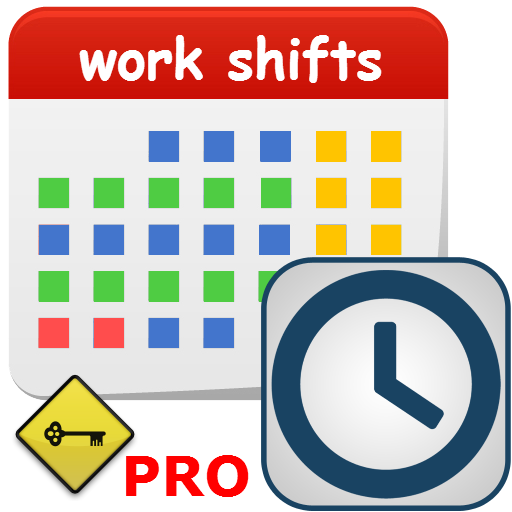このページには広告が含まれます

Shift Work Calendar (FlexR Pro)
仕事効率化 | Klwinkel.com
BlueStacksを使ってPCでプレイ - 5憶以上のユーザーが愛用している高機能Androidゲーミングプラットフォーム
Play Shift Work Calendar (FlexR Pro) on PC
FlexR Pro is THE #1 app for people who work in varying shifts, giving you all options you want in an app for keeping track of your work schedule!
The app shows a clear view of your personal schedule for the coming weeks, but also your schedule of the past. Paired with the ability to sync all of your schedule to your Google Agenda, the app communicates with all your Google apps perfectly.
The app gives you the opportunity to quickly make a report of your worked hours, including your salary.
All YOU have to do, is to tell the app when you have to work. The app does the rest!
Another great feature is the auto-backup function, this prevents you from losing all your data when switching devices, this can even be turned on or off!
Some great functions;
- Cloud-sync to other devices
- Google Drive backup
- Google Calendar sync
- Easy entering working schedule
- One-click report
- shift expenses
- View your salary in an eyewink
- Handy widgets for a quick view
-----------------------------------------------------------
If you are stepping over from the free version, make a Backup in the free version and Restore it in this Pro version.
Then you can remove the free version and switch on Google Calendar Sync.
-----------------------------------------------------------
The app shows a clear view of your personal schedule for the coming weeks, but also your schedule of the past. Paired with the ability to sync all of your schedule to your Google Agenda, the app communicates with all your Google apps perfectly.
The app gives you the opportunity to quickly make a report of your worked hours, including your salary.
All YOU have to do, is to tell the app when you have to work. The app does the rest!
Another great feature is the auto-backup function, this prevents you from losing all your data when switching devices, this can even be turned on or off!
Some great functions;
- Cloud-sync to other devices
- Google Drive backup
- Google Calendar sync
- Easy entering working schedule
- One-click report
- shift expenses
- View your salary in an eyewink
- Handy widgets for a quick view
-----------------------------------------------------------
If you are stepping over from the free version, make a Backup in the free version and Restore it in this Pro version.
Then you can remove the free version and switch on Google Calendar Sync.
-----------------------------------------------------------
Shift Work Calendar (FlexR Pro)をPCでプレイ
-
BlueStacksをダウンロードしてPCにインストールします。
-
GoogleにサインインしてGoogle Play ストアにアクセスします。(こちらの操作は後で行っても問題ありません)
-
右上の検索バーにShift Work Calendar (FlexR Pro)を入力して検索します。
-
クリックして検索結果からShift Work Calendar (FlexR Pro)をインストールします。
-
Googleサインインを完了してShift Work Calendar (FlexR Pro)をインストールします。※手順2を飛ばしていた場合
-
ホーム画面にてShift Work Calendar (FlexR Pro)のアイコンをクリックしてアプリを起動します。