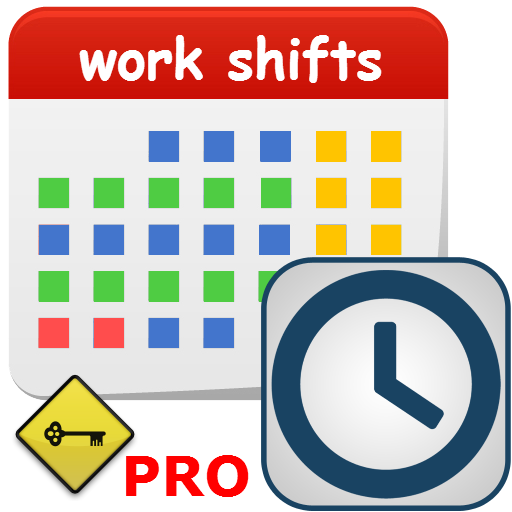Shift Work Calendar (FlexR Pro)
생산성 | Klwinkel.com
5억명 이상의 게이머가 신뢰하는 안드로이드 게임 플랫폼 BlueStacks으로 PC에서 플레이하세요.
Play Shift Work Calendar (FlexR Pro) on PC
FlexR Pro is THE #1 app for people who work in varying shifts, giving you all options you want in an app for keeping track of your work schedule!
The app shows a clear view of your personal schedule for the coming weeks, but also your schedule of the past. Paired with the ability to sync all of your schedule to your Google Agenda, the app communicates with all your Google apps perfectly.
The app gives you the opportunity to quickly make a report of your worked hours, including your salary.
All YOU have to do, is to tell the app when you have to work. The app does the rest!
Another great feature is the auto-backup function, this prevents you from losing all your data when switching devices, this can even be turned on or off!
Some great functions;
- Cloud-sync to other devices
- Google Drive backup
- Google Calendar sync
- Easy entering working schedule
- One-click report
- shift expenses
- View your salary in an eyewink
- Handy widgets for a quick view
-----------------------------------------------------------
If you are stepping over from the free version, make a Backup in the free version and Restore it in this Pro version.
Then you can remove the free version and switch on Google Calendar Sync.
-----------------------------------------------------------
The app shows a clear view of your personal schedule for the coming weeks, but also your schedule of the past. Paired with the ability to sync all of your schedule to your Google Agenda, the app communicates with all your Google apps perfectly.
The app gives you the opportunity to quickly make a report of your worked hours, including your salary.
All YOU have to do, is to tell the app when you have to work. The app does the rest!
Another great feature is the auto-backup function, this prevents you from losing all your data when switching devices, this can even be turned on or off!
Some great functions;
- Cloud-sync to other devices
- Google Drive backup
- Google Calendar sync
- Easy entering working schedule
- One-click report
- shift expenses
- View your salary in an eyewink
- Handy widgets for a quick view
-----------------------------------------------------------
If you are stepping over from the free version, make a Backup in the free version and Restore it in this Pro version.
Then you can remove the free version and switch on Google Calendar Sync.
-----------------------------------------------------------
PC에서 Shift Work Calendar (FlexR Pro) 플레이해보세요.
-
BlueStacks 다운로드하고 설치
-
Google Play 스토어에 로그인 하기(나중에 진행가능)
-
오른쪽 상단 코너에 Shift Work Calendar (FlexR Pro) 검색
-
검색 결과 중 Shift Work Calendar (FlexR Pro) 선택하여 설치
-
구글 로그인 진행(만약 2단계를 지나갔을 경우) 후 Shift Work Calendar (FlexR Pro) 설치
-
메인 홈화면에서 Shift Work Calendar (FlexR Pro) 선택하여 실행