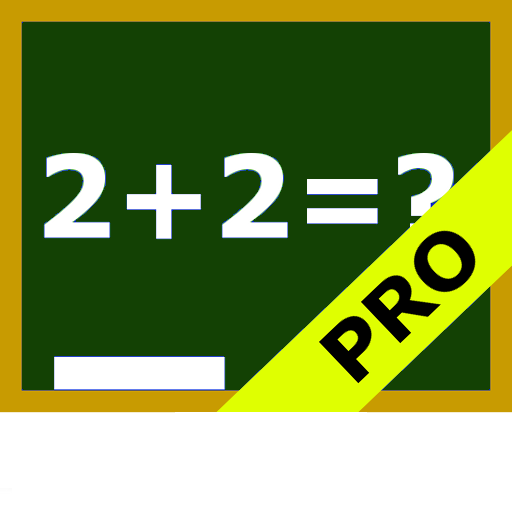Planowanie zmian - FlexR
Graj na PC z BlueStacks – Platforma gamingowa Android, która uzyskała zaufanie ponad 500 milionów graczy!
Strona zmodyfikowana w dniu: 24 sty 2025
Play Shift Work Calendar - FlexR on PC
The app shows a clear view of your personal schedule for the coming weeks, but also your schedule of the past. Paired with the ability to sync all of your schedule to your Google Agenda, the app communicates with all your Google apps perfectly.
The app gives you the opportunity to quickly make a report of your worked hours, including your salary.
All YOU have to do, is to tell the app when you have to work. The app does the rest!
Another great feature is the auto-backup function, this prevents you from losing all your data when switching devices, this can even be turned on or off!
Some great functions;
- Cloud-sync to other devices
- Google Drive backup
- Google Calendar sync
- Easy entering working schedule
- One-click report
- shift expenses
- View your salary in an eyewink
- Handy widgets for a quick view
-----------------------------------------------------------
If you are stepping over from the free version, make a Backup in the free version and Restore it in this Pro version.
Then you can remove the free version and switch on Google Calendar Sync.
-----------------------------------------------------------
Zagraj w Planowanie zmian - FlexR na PC. To takie proste.
-
Pobierz i zainstaluj BlueStacks na PC
-
Zakończ pomyślnie ustawienie Google, aby otrzymać dostęp do sklepu Play, albo zrób to później.
-
Wyszukaj Planowanie zmian - FlexR w pasku wyszukiwania w prawym górnym rogu.
-
Kliknij, aby zainstalować Planowanie zmian - FlexR z wyników wyszukiwania
-
Ukończ pomyślnie rejestrację Google (jeśli krok 2 został pominięty) aby zainstalować Planowanie zmian - FlexR
-
Klinij w ikonę Planowanie zmian - FlexR na ekranie startowym, aby zacząć grę