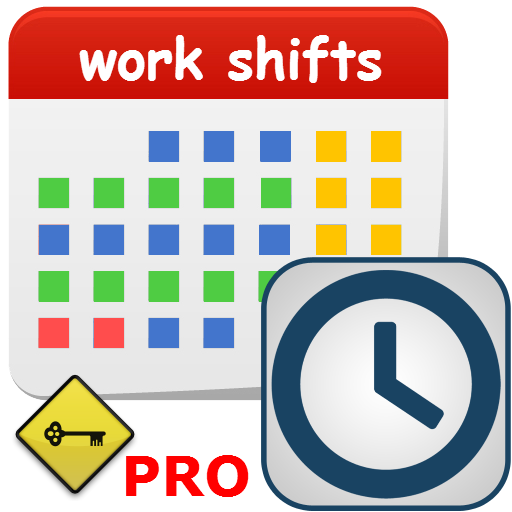Shift Work Calendar (FlexR Pro)
Играйте на ПК с BlueStacks – игровой платформе для приложений на Android. Нас выбирают более 500 млн. игроков.
Страница изменена: 20 декабря 2019 г.
Play Shift Work Calendar - FlexR on PC
The app shows a clear view of your personal schedule for the coming weeks, but also your schedule of the past. Paired with the ability to sync all of your schedule to your Google Agenda, the app communicates with all your Google apps perfectly.
The app gives you the opportunity to quickly make a report of your worked hours, including your salary.
All YOU have to do, is to tell the app when you have to work. The app does the rest!
Another great feature is the auto-backup function, this prevents you from losing all your data when switching devices, this can even be turned on or off!
Some great functions;
- Cloud-sync to other devices
- Google Drive backup
- Google Calendar sync
- Easy entering working schedule
- One-click report
- shift expenses
- View your salary in an eyewink
- Handy widgets for a quick view
-----------------------------------------------------------
If you are stepping over from the free version, make a Backup in the free version and Restore it in this Pro version.
Then you can remove the free version and switch on Google Calendar Sync.
-----------------------------------------------------------
Играйте в игру Shift Work Calendar (FlexR Pro) на ПК. Это легко и просто.
-
Скачайте и установите BlueStacks на ПК.
-
Войдите в аккаунт Google, чтобы получить доступ к Google Play, или сделайте это позже.
-
В поле поиска, которое находится в правой части экрана, введите название игры – Shift Work Calendar (FlexR Pro).
-
Среди результатов поиска найдите игру Shift Work Calendar (FlexR Pro) и нажмите на кнопку "Установить".
-
Завершите авторизацию в Google (если вы пропустили этот шаг в начале) и установите игру Shift Work Calendar (FlexR Pro).
-
Нажмите на ярлык игры Shift Work Calendar (FlexR Pro) на главном экране, чтобы начать играть.