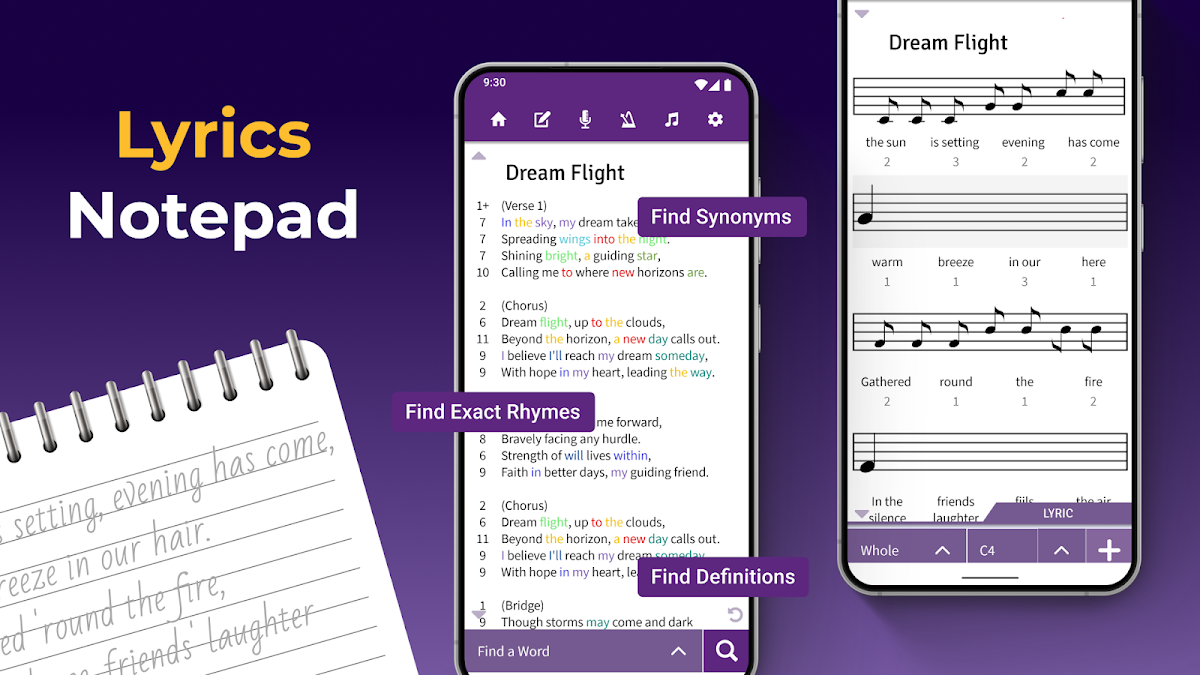
Lyrics Notepad - Song Writing
Chơi trên PC với BlueStacks - Nền tảng chơi game Android, được hơn 500 triệu game thủ tin tưởng.
Trang đã được sửa đổi vào: Aug 6, 2025
Chơi Lyrics Notepad - Song Writing on PC
Ứng dụng Lyrics Notebook là một ứng dụng ghi chú lời bài hát tuyệt vời mà mọi nhà thơ, ca sĩ, rapper hoặc nhạc sĩ phải có. Từ việc viết ra những vần điệu xuất sắc cho đến khám phá liên khúc âm thanh, nó có mọi thứ có thể giúp bạn biến ý tưởng của mình thành âm nhạc hoàn hảo. Sổ ghi chép lời nhạc với các tính năng như khớp vần, bộ đếm âm tiết và thậm chí cả máy ghi âm tích hợp, bạn có thể dễ dàng và mở rộng quy mô qua các giai đoạn của quá trình viết sáng tạo mà không cần tốn nhiều công sức. Bạn đã sẵn sàng nâng cao kỹ năng lên cấp độ cao hơn chưa? Hãy để Ứng dụng Lyric Notepad giúp bạn từng bước! 📝✨
⭐Tính năng quan trọng của Lyrics Notebook - Ứng dụng viết bài hát:⭐
🎙️ Máy ghi âm: Mọi giai điệu đều được ghi lại
Tất cả các nhạc sĩ có thể vui mừng với tính năng ghi âm tích hợp của sổ ghi chú lời bài hát giúp nâng cao đáng kể bối cảnh bài hát. Giờ đây, bạn có thể ghi âm chính mình trong khi biểu diễn và di chuyển bản ghi đến các phần tương ứng trong sổ ghi chép âm nhạc của bạn.
📝 Ghép vần: Hoàn thiện vần điệu của bạn
Việc chặn nhà văn là một điều bạn không còn phải lo lắng nữa. Lyrics Notepad - Ứng dụng viết bài hát quét lời bài hát bạn đã hát và gợi ý các vần hỗ trợ với sự trợ giúp của mã màu. Bạn có thể chọn tinh chỉnh lời bài rap hoặc thơ khi đặt độ nhạy của các vần phù hợp để tập trung vào những vần ở dòng cuối.
🔢 Bộ đếm âm tiết: Cân bằng dòng chảy của bạn
Bộ đếm âm tiết nâng cao của Lyric cho phép bạn duy trì nhịp điệu cho bài viết của mình. Nó hiển thị số lượng âm tiết cho từng dòng bài hát của bạn ở phía bên trái màn hình.
🎵 Chế độ đo: Đồng bộ với nhịp
Hoàn thiện thời gian của bạn với Chế độ đo, chia lời bài hát của bạn thành các thước đo một phần tư. Sử dụng máy đếm nhịp với thiết bị này để đảm bảo nhịp điệu sáng tác bài hát đồng bộ với tùy chọn BPM của bạn.
Tra cứu từ: Xây dựng vốn từ vựng của bạn
Bạn có khó tìm được từ hoàn hảo không? Sử dụng tính năng Tra cứu từ của Lời bài hát để tìm những từ có vần điệu, gần giống với vần điệu, định nghĩa hoặc từ đồng nghĩa có thể giúp bạn viết nên một bài hát hoàn hảo.
Máy đếm nhịp: Giữ đúng nhịp độ
Máy đếm nhịp là hướng dẫn nhịp điệu cá nhân của bạn. Ngoài ra, nó còn dễ dàng chuyển đổi giữa hỗ trợ âm thanh và hình ảnh để luyện tập viết nhạc ở bất kỳ tốc độ nào bạn muốn. Cho dù đó là nhịp mỗi phút hay nhịp độ, học viên không bao giờ bỏ lỡ nhịp nào. Các họa sĩ có thể thoải mái thở khi biết rằng tác phẩm của họ sẽ luôn đi đúng hướng.
📒 Sổ ghi chép bài hát: Suy nghĩ được quản lý có hệ thống
Tính năng notepad trong ứng dụng này cho phép bạn ghi lại các ý tưởng, suy nghĩ và cảm hứng của mình một cách hiệu quả mà không biến phần viết lời bài hát thành một mớ hỗn độn. Các tab notepad hoàn toàn có thể điều chỉnh được, cho phép sắp xếp dễ dàng. Phần tốt nhất? Bạn sẽ không cần phải mất tập trung vào kiệt tác mới của mình. Giờ đây, bạn có quyền truy cập vào một không gian làm việc sạch sẽ, không bị phân tâm để đáp ứng mọi nhu cầu sáng tác của mình!
Ứng dụng Lyric Notebook có gì đặc biệt? 🌟
✅ Hoàn hảo cho mọi thể loại người sáng tạo âm nhạc: ; rapper, nhà thơ, nhạc sĩ và hơn thế nữa!
✅ Nơi sắp xếp các ý tưởng của bạn theo phong cách riêng với sổ ghi lời nhạc
✅ Phát triển kỹ năng người viết bài hát của bạn chưa bao giờ dễ dàng và trực quan đến thế! Luôn có sẵn các công cụ và tính năng hữu ích.
✅ Viết, chỉnh sửa và lưu trữ tất cả lời bài hát của bạn trong một ứng dụng.
🎧 Cho dù bạn đang chuẩn bị viết bản hit lớn tiếp theo, đang luyện tập cho buổi biểu diễn hay chỉ đang cố gắng thử nghiệm các kỹ thuật viết bài hát mới, tất cả những điều này và hơn thế nữa đều có thể đạt được trên Lyric. Hãy tải xuống và để tâm trí của bạn lang thang đến những cõi mới! 🚀
✨Hãy bắt đầu hành trình viết bài hát của bạn ngay hôm nay! ✨
Sự sáng tạo cần được rèn luyện. Tải xuống Lyric và biến ý tưởng sáng tạo của bạn thành một kiệt tác. Ứng dụng này đặc biệt vì nó không chỉ là một ứng dụng sổ tay viết bài hát. Đó là bộ công cụ toàn diện dành cho mọi nghệ sĩ đang cố gắng thiết kế dự án tốt nhất của họ. Viết lời bài hát và lưu ý tưởng của bạn! 🌟
Chơi Lyrics Notepad - Song Writing trên PC. Rất dễ để bắt đầu
-
Tải và cài đặt BlueStacks trên máy của bạn
-
Hoàn tất đăng nhập vào Google để đến PlayStore, hoặc thực hiện sau
-
Tìm Lyrics Notepad - Song Writing trên thanh tìm kiếm ở góc phải màn hình
-
Nhấn vào để cài đặt Lyrics Notepad - Song Writing trong danh sách kết quả tìm kiếm
-
Hoàn tất đăng nhập Google (nếu bạn chưa làm bước 2) để cài đặt Lyrics Notepad - Song Writing
-
Nhấn vào icon Lyrics Notepad - Song Writing tại màn hình chính để bắt đầu chơi

