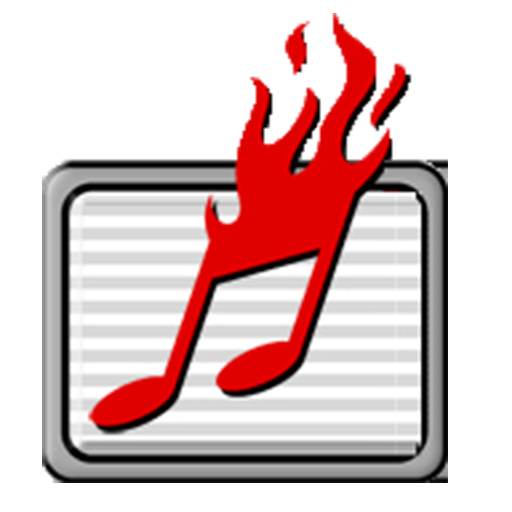このページには広告が含まれます

Violin & Cello String Quartet sight read
Educational | kochkapps
BlueStacksを使ってPCでプレイ - 5憶以上のユーザーが愛用している高機能Androidゲーミングプラットフォーム
Play Violin & Cello String Quartet sight read on PC
Learn to read musical notes and learn their position on your instrument's fingerboard ! Easy !
• Violin (Fiddle)
• Cello
• Viola
• Double bass
Smart flash card staff training game, with efficient note learning system.
Includes a chromatic tuner, for Violin, Fiddle, Cello, Viola or Double Bass.
Use the on-screen fingerboard, or play your real instrument through the device's microphone. (Violin, Fiddle, Cello, Viola, Double Bass)
Improve your skills even when you are away from your instrument !
Details :
• Choice of notes to practice : strings and positions.
• Choice of notation systems : Solfège-Latin, English, German, Korean, Byzantine, Japanese, Indian (Hindusthani), Indian (Carnatic).
• Real instruments sounds. (Violin, Cello, Viola, Double Bass)
• Translated interface : English, French, Spanish, Korean (depending on device's langage). Need another translation ? Contact me.
• 5 modes :
→ Sight Read Quiz (touch) : Read the staff note, then touch the right spot on the screen's fingerboard.
→ Live Sight Read (Live) : Read the staff note, then play it using your real instrument. (This mode uses your device's microphone)
→ Ear Training (touch) : Listen to the note, then touch the right spot on the screen's fingerboard. (tip : click staff to replay note)
→ Free-Play (touch) : Play on the screen fingerboard. Listen to the note sound and see it on the staff.
→ Instrument Tuner (Live) : Play a note on your real instrument, the note is displayed on the staff. (This mode uses device's microphone)
• Nice help system :
→ Fingerboard with all note names
→ Staff with note name
Kid friendly ! NO ADS
Have fun at play !
• Violin (Fiddle)
• Cello
• Viola
• Double bass
Smart flash card staff training game, with efficient note learning system.
Includes a chromatic tuner, for Violin, Fiddle, Cello, Viola or Double Bass.
Use the on-screen fingerboard, or play your real instrument through the device's microphone. (Violin, Fiddle, Cello, Viola, Double Bass)
Improve your skills even when you are away from your instrument !
Details :
• Choice of notes to practice : strings and positions.
• Choice of notation systems : Solfège-Latin, English, German, Korean, Byzantine, Japanese, Indian (Hindusthani), Indian (Carnatic).
• Real instruments sounds. (Violin, Cello, Viola, Double Bass)
• Translated interface : English, French, Spanish, Korean (depending on device's langage). Need another translation ? Contact me.
• 5 modes :
→ Sight Read Quiz (touch) : Read the staff note, then touch the right spot on the screen's fingerboard.
→ Live Sight Read (Live) : Read the staff note, then play it using your real instrument. (This mode uses your device's microphone)
→ Ear Training (touch) : Listen to the note, then touch the right spot on the screen's fingerboard. (tip : click staff to replay note)
→ Free-Play (touch) : Play on the screen fingerboard. Listen to the note sound and see it on the staff.
→ Instrument Tuner (Live) : Play a note on your real instrument, the note is displayed on the staff. (This mode uses device's microphone)
• Nice help system :
→ Fingerboard with all note names
→ Staff with note name
Kid friendly ! NO ADS
Have fun at play !
Violin & Cello String Quartet sight readをPCでプレイ
-
BlueStacksをダウンロードしてPCにインストールします。
-
GoogleにサインインしてGoogle Play ストアにアクセスします。(こちらの操作は後で行っても問題ありません)
-
右上の検索バーにViolin & Cello String Quartet sight readを入力して検索します。
-
クリックして検索結果からViolin & Cello String Quartet sight readをインストールします。
-
Googleサインインを完了してViolin & Cello String Quartet sight readをインストールします。※手順2を飛ばしていた場合
-
ホーム画面にてViolin & Cello String Quartet sight readのアイコンをクリックしてアプリを起動します。