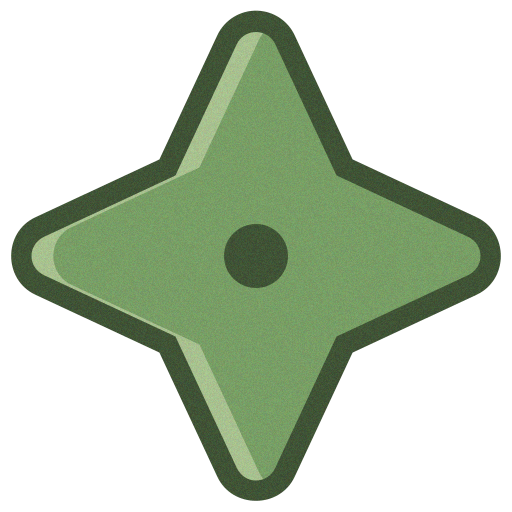Lustre - Icon Pack
Juega en PC con BlueStacks: la plataforma de juegos Android, en la que confían más de 500 millones de jugadores.
Página modificada el: 15 de octubre de 2016
Play Lustre - Icon Pack on PC
Over 2300 icons made in beautiful QHD resolution and a complete set of wallpapers, served directly from the cloud. We've got search available, to help you find exactly the icon you need.
Not sure if we support your launcher? Have any other questions? Feel free to check out the help section, included in the icon pack dashboard. If you can't find the answer you are looking for, contact us!
/// CONNECT WITH US
G+ Community: http://kvdv.co/community
Twitter: http://www.twitter.com/kovdev
Facebook: http://www.facebook.com/kovdev
Google+: http://plus.google.com/+kovdev
Google Now Launcher is not compatible as it does not support icon packs. We recommend Nova.
Tags: #Nova.theme
Juega Lustre - Icon Pack en la PC. Es fácil comenzar.
-
Descargue e instale BlueStacks en su PC
-
Complete el inicio de sesión de Google para acceder a Play Store, o hágalo más tarde
-
Busque Lustre - Icon Pack en la barra de búsqueda en la esquina superior derecha
-
Haga clic para instalar Lustre - Icon Pack desde los resultados de búsqueda
-
Complete el inicio de sesión de Google (si omitió el paso 2) para instalar Lustre - Icon Pack
-
Haz clic en el ícono Lustre - Icon Pack en la pantalla de inicio para comenzar a jugar