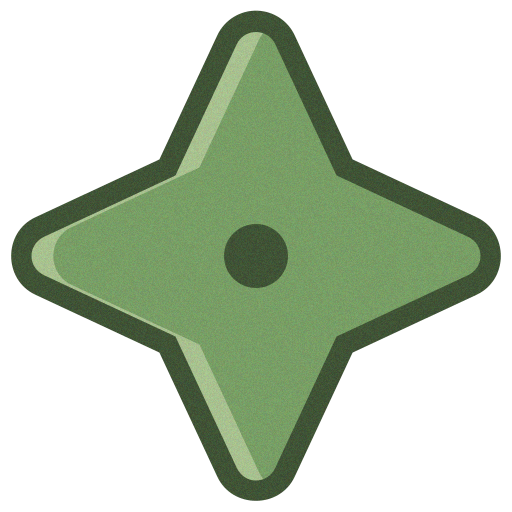Lustre - Icon Pack
Jouez sur PC avec BlueStacks - la plate-forme de jeu Android, approuvée par + 500M de joueurs.
Page Modifiée le: 15 octobre 2016
Play Lustre - Icon Pack on PC
Over 2300 icons made in beautiful QHD resolution and a complete set of wallpapers, served directly from the cloud. We've got search available, to help you find exactly the icon you need.
Not sure if we support your launcher? Have any other questions? Feel free to check out the help section, included in the icon pack dashboard. If you can't find the answer you are looking for, contact us!
/// CONNECT WITH US
G+ Community: http://kvdv.co/community
Twitter: http://www.twitter.com/kovdev
Facebook: http://www.facebook.com/kovdev
Google+: http://plus.google.com/+kovdev
Google Now Launcher is not compatible as it does not support icon packs. We recommend Nova.
Tags: #Nova.theme
Jouez à Lustre - Icon Pack sur PC. C'est facile de commencer.
-
Téléchargez et installez BlueStacks sur votre PC
-
Connectez-vous à Google pour accéder au Play Store ou faites-le plus tard
-
Recherchez Lustre - Icon Pack dans la barre de recherche dans le coin supérieur droit
-
Cliquez pour installer Lustre - Icon Pack à partir des résultats de la recherche
-
Connectez-vous à Google (si vous avez ignoré l'étape 2) pour installer Lustre - Icon Pack
-
Cliquez sur l'icône Lustre - Icon Pack sur l'écran d'accueil pour commencer à jouer