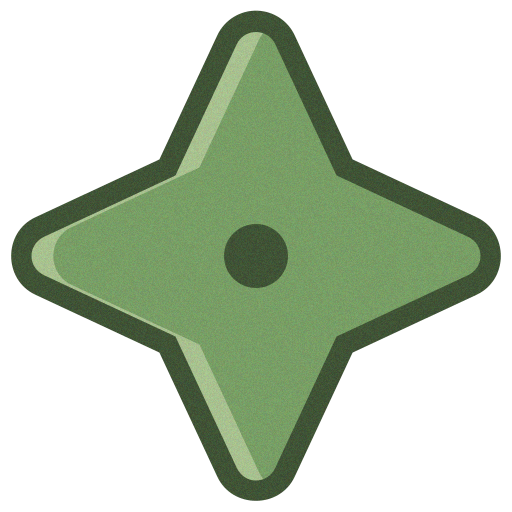Lustre - Icon Pack
Graj na PC z BlueStacks – Platforma gamingowa Android, która uzyskała zaufanie ponad 500 milionów graczy!
Strona zmodyfikowana w dniu: 15 października 2016
Play Lustre - Icon Pack on PC
Over 2300 icons made in beautiful QHD resolution and a complete set of wallpapers, served directly from the cloud. We've got search available, to help you find exactly the icon you need.
Not sure if we support your launcher? Have any other questions? Feel free to check out the help section, included in the icon pack dashboard. If you can't find the answer you are looking for, contact us!
/// CONNECT WITH US
G+ Community: http://kvdv.co/community
Twitter: http://www.twitter.com/kovdev
Facebook: http://www.facebook.com/kovdev
Google+: http://plus.google.com/+kovdev
Google Now Launcher is not compatible as it does not support icon packs. We recommend Nova.
Tags: #Nova.theme
Zagraj w Lustre - Icon Pack na PC. To takie proste.
-
Pobierz i zainstaluj BlueStacks na PC
-
Zakończ pomyślnie ustawienie Google, aby otrzymać dostęp do sklepu Play, albo zrób to później.
-
Wyszukaj Lustre - Icon Pack w pasku wyszukiwania w prawym górnym rogu.
-
Kliknij, aby zainstalować Lustre - Icon Pack z wyników wyszukiwania
-
Ukończ pomyślnie rejestrację Google (jeśli krok 2 został pominięty) aby zainstalować Lustre - Icon Pack
-
Klinij w ikonę Lustre - Icon Pack na ekranie startowym, aby zacząć grę