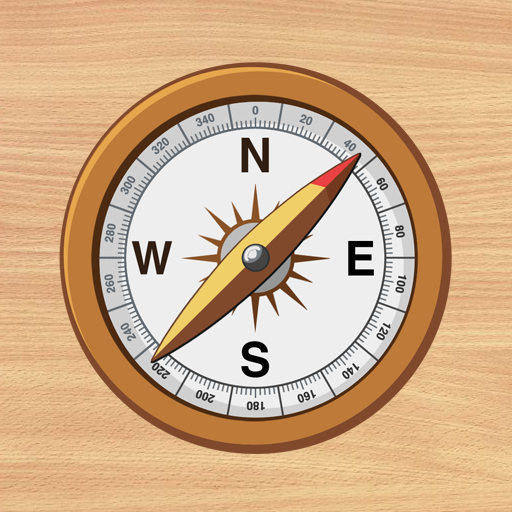指南針:Smart Compass Pro
工具 | Smart Tools co.
在電腦上使用BlueStacks –受到5億以上的遊戲玩家所信任的Android遊戲平台。
Play Smart Compass Pro on PC
Smart Compass Pro is the 3rd set of Smart Tools® collection.
This compass is a tool to search bearings using embedded magnetic sensors. It has 4 significant features below.
1. Although you may turn your phone into portrait or landscape mode, the heading is fixed.
2. Camera's view is used for reality.
3. Metal Detector is included to verify magnetic sensor.
4. GPS and Google Maps are supported.
The compass app depends on the performance of your device exactly. If the compass works perfectly, it means that your sensors are perfect, too.
If it is inaccurate, please check that yours aren't being affected by a magnetic field. This app have several options to calibrate your device.
* 6 Compass modes:
- Standard
- Telescope
- Night
- Digital
- Google Maps
- Google Maps (satellite)
- Background image
Metal detector measures magnetic field using a magnetic sensor that is built into your device.
The magnetic field level (EMF) in nature is about 49μT(micro tesla) or 490mG(milli gauss); 1μT = 10mG. When any metal(steel, iron) is near, magnetic field level will increase.
* Pro version added features:
- No ads
- Sharing GPS location
- Qibla finder, Car locator
- Full metal detector
* Do you want more tools? Get [Smart Tools] package.
For more information, watch YouTube and visit the blog. Thank you.
★ android.permission.INTERNET : Used by the API to download map tiles from Google Maps servers.
** The view-cover with a magnet on Galaxy S and Galaxy Note series can make the compass inaccurate. Take it off!!
** No internet support : You can open this app without any connection. After installation, open the app 2-3 times with your device connect to WI-FI or 3G/4G.
This compass is a tool to search bearings using embedded magnetic sensors. It has 4 significant features below.
1. Although you may turn your phone into portrait or landscape mode, the heading is fixed.
2. Camera's view is used for reality.
3. Metal Detector is included to verify magnetic sensor.
4. GPS and Google Maps are supported.
The compass app depends on the performance of your device exactly. If the compass works perfectly, it means that your sensors are perfect, too.
If it is inaccurate, please check that yours aren't being affected by a magnetic field. This app have several options to calibrate your device.
* 6 Compass modes:
- Standard
- Telescope
- Night
- Digital
- Google Maps
- Google Maps (satellite)
- Background image
Metal detector measures magnetic field using a magnetic sensor that is built into your device.
The magnetic field level (EMF) in nature is about 49μT(micro tesla) or 490mG(milli gauss); 1μT = 10mG. When any metal(steel, iron) is near, magnetic field level will increase.
* Pro version added features:
- No ads
- Sharing GPS location
- Qibla finder, Car locator
- Full metal detector
* Do you want more tools? Get [Smart Tools] package.
For more information, watch YouTube and visit the blog. Thank you.
★ android.permission.INTERNET : Used by the API to download map tiles from Google Maps servers.
** The view-cover with a magnet on Galaxy S and Galaxy Note series can make the compass inaccurate. Take it off!!
** No internet support : You can open this app without any connection. After installation, open the app 2-3 times with your device connect to WI-FI or 3G/4G.
在電腦上遊玩指南針:Smart Compass Pro . 輕易上手.
-
在您的電腦上下載並安裝BlueStacks
-
完成Google登入後即可訪問Play商店,或等你需要訪問Play商店十再登入
-
在右上角的搜索欄中尋找 指南針:Smart Compass Pro
-
點擊以從搜索結果中安裝 指南針:Smart Compass Pro
-
完成Google登入(如果您跳過了步驟2),以安裝 指南針:Smart Compass Pro
-
在首頁畫面中點擊 指南針:Smart Compass Pro 圖標來啟動遊戲