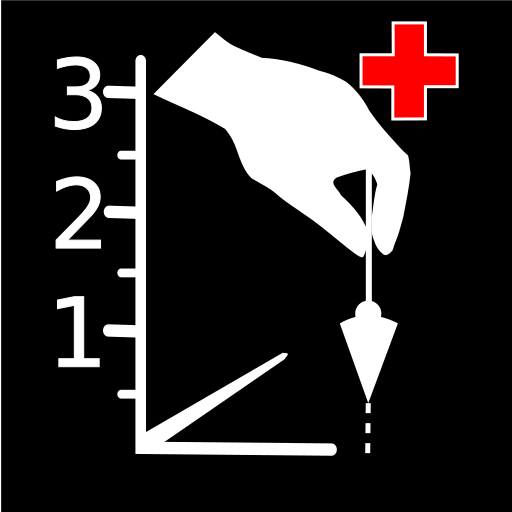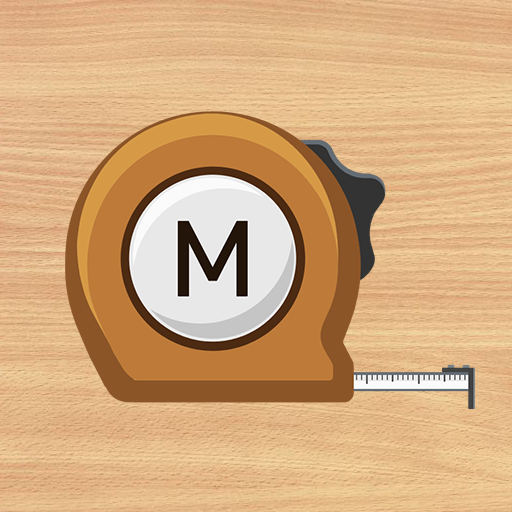
거리측정기 : Smart Measure Pro
도구 | Smart Tools co.
5억명 이상의 게이머가 신뢰하는 안드로이드 게임 플랫폼 BlueStacks으로 PC에서 플레이하세요.
Play Smart Measure Pro on PC
Smart Measure Pro is the 2nd set of Smart Tools® collection.
This range-finder (telemeter) can measure the Distance, Height, Width and Area of a target using trigonometry.
Usage is simple : Stand up and press the shutter. The important point is that you must aim your camera at the GROUND, NOT the object. (i.e. In order to measure the distance from someone, aim at his shoes.)
After pressing the height button, measure your friend's height.
If it is not accurate, please read the instructions and see checklist diagram in my blog. You can calibrate this app with calibrate menu for yourself.
* Pro version added features:
- No ads
- Width and Area
- Portrait mode
- Camera Zoom
* 3 tools for distance were completed.
1) Smart Ruler (short, touch) : 1-50cm
2) Smart Measure (medium, trigonometry) : 1-50m
3) Smart Distance (long, perspective) : 10m-1km
* Do you want more tools? Get [Smart Tools] package.
For more information, watch YouTube and visit the blog. Thank you.
** No internet support : You can open this app without any connection. After installation, open the app 2-3 times with your device connect to WI-FI or 3G/4G.
This range-finder (telemeter) can measure the Distance, Height, Width and Area of a target using trigonometry.
Usage is simple : Stand up and press the shutter. The important point is that you must aim your camera at the GROUND, NOT the object. (i.e. In order to measure the distance from someone, aim at his shoes.)
After pressing the height button, measure your friend's height.
If it is not accurate, please read the instructions and see checklist diagram in my blog. You can calibrate this app with calibrate menu for yourself.
* Pro version added features:
- No ads
- Width and Area
- Portrait mode
- Camera Zoom
* 3 tools for distance were completed.
1) Smart Ruler (short, touch) : 1-50cm
2) Smart Measure (medium, trigonometry) : 1-50m
3) Smart Distance (long, perspective) : 10m-1km
* Do you want more tools? Get [Smart Tools] package.
For more information, watch YouTube and visit the blog. Thank you.
** No internet support : You can open this app without any connection. After installation, open the app 2-3 times with your device connect to WI-FI or 3G/4G.
PC에서 거리측정기 : Smart Measure Pro 플레이해보세요.
-
BlueStacks 다운로드하고 설치
-
Google Play 스토어에 로그인 하기(나중에 진행가능)
-
오른쪽 상단 코너에 거리측정기 : Smart Measure Pro 검색
-
검색 결과 중 거리측정기 : Smart Measure Pro 선택하여 설치
-
구글 로그인 진행(만약 2단계를 지나갔을 경우) 후 거리측정기 : Smart Measure Pro 설치
-
메인 홈화면에서 거리측정기 : Smart Measure Pro 선택하여 실행