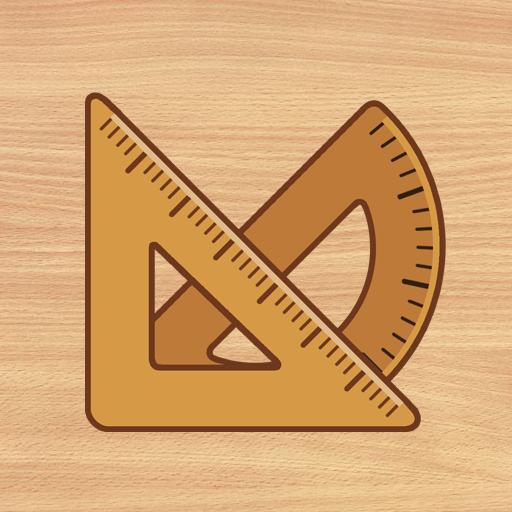Smart Tools mini
Jogue no PC com BlueStacks - A Plataforma de Jogos Android, confiada por mais de 500 milhões de jogadores.
Página modificada em: 10 de outubro de 2019
Play Smart Tools mini on PC
A half of new Android devices have no compass sensor (Moto G4, Galaxy J, Galaxy Tab4 ...). Surely this app will work well on all of Android devices.
It includes 5 Pro sets for a total of 14 tools.
Set 1. Length, Angle, Slope, Level, Thread : Smart Ruler Pro
Set 2. Sound meter, Vibrometer : Sound Meter Pro
Set 3. Flashlight, Magnifier, Mirror : Smart Light Pro
Set 4. Unit, Currency : Unit Converter Pro
Set 5. Distance, Speed : Smart Distance Pro
* The differences between "Smart Tools" and "Smart Tools mini"
(1) This app does not include compass and metal detector.
(2) This app includes currency feature with internet connection.
(3) Smart Measure Pro is replaced by Smart Distance Pro.
For more information, watch YouTube and visit the blog of the apps: http://androidboy1.blogspot.com/
Do you want to get more tools and features? Please send an email. androidboy1@gmail.com
I hope my apps are useful to your SMART Life. Thank you.
** No internet support : You can open this app without any connection. After installation, open the app 2-3 times with your device connect to WI-FI or 3G/4G.
Jogue Smart Tools mini no PC. É fácil começar.
-
Baixe e instale o BlueStacks no seu PC
-
Conclua o login do Google para acessar a Play Store ou faça isso mais tarde
-
Procure por Smart Tools mini na barra de pesquisa no canto superior direito
-
Clique para instalar Smart Tools mini a partir dos resultados da pesquisa
-
Conclua o login do Google (caso você pulou a etapa 2) para instalar o Smart Tools mini
-
Clique no ícone do Smart Tools mini na tela inicial para começar a jogar