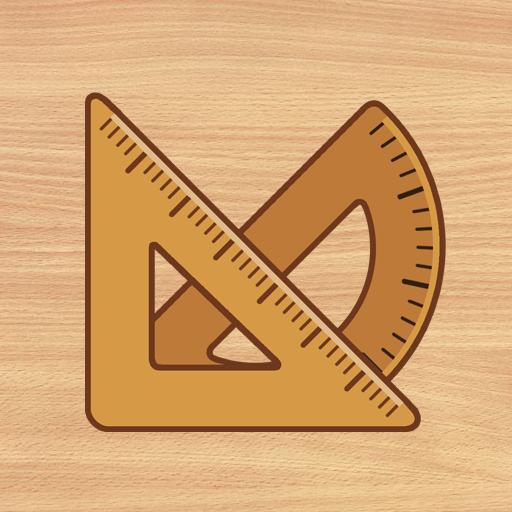Smart Tools mini
Chơi trên PC với BlueStacks - Nền tảng chơi game Android, được hơn 500 triệu game thủ tin tưởng.
Trang đã được sửa đổi vào: 10 tháng 10, 2019
Play Smart Tools mini on PC
A half of new Android devices have no compass sensor (Moto G4, Galaxy J, Galaxy Tab4 ...). Surely this app will work well on all of Android devices.
It includes 5 Pro sets for a total of 14 tools.
Set 1. Length, Angle, Slope, Level, Thread : Smart Ruler Pro
Set 2. Sound meter, Vibrometer : Sound Meter Pro
Set 3. Flashlight, Magnifier, Mirror : Smart Light Pro
Set 4. Unit, Currency : Unit Converter Pro
Set 5. Distance, Speed : Smart Distance Pro
* The differences between "Smart Tools" and "Smart Tools mini"
(1) This app does not include compass and metal detector.
(2) This app includes currency feature with internet connection.
(3) Smart Measure Pro is replaced by Smart Distance Pro.
For more information, watch YouTube and visit the blog of the apps: http://androidboy1.blogspot.com/
Do you want to get more tools and features? Please send an email. androidboy1@gmail.com
I hope my apps are useful to your SMART Life. Thank you.
** No internet support : You can open this app without any connection. After installation, open the app 2-3 times with your device connect to WI-FI or 3G/4G.
Chơi Smart Tools mini trên PC. Rất dễ để bắt đầu
-
Tải và cài đặt BlueStacks trên máy của bạn
-
Hoàn tất đăng nhập vào Google để đến PlayStore, hoặc thực hiện sau
-
Tìm Smart Tools mini trên thanh tìm kiếm ở góc phải màn hình
-
Nhấn vào để cài đặt Smart Tools mini trong danh sách kết quả tìm kiếm
-
Hoàn tất đăng nhập Google (nếu bạn chưa làm bước 2) để cài đặt Smart Tools mini
-
Nhấn vào icon Smart Tools mini tại màn hình chính để bắt đầu chơi