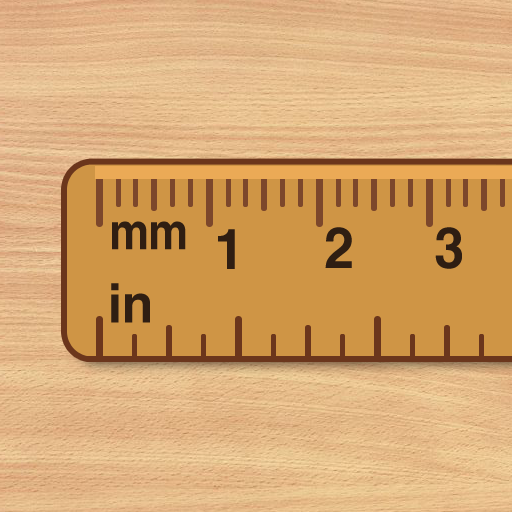Smart Ruler Pro
เล่นบน PC ผ่าน BlueStacks - Android Gaming Platform ที่ได้รับความไว้วางใจจากเกมเมอร์ 500 ล้านคนทั่วโลก
Page Modified on: 27 กุมภาพันธ์ 2563
Play Smart Ruler Pro on PC
It integrated 6 simple and useful tools into this app. Here is the list.
1. Ruler - length
2. ProtractorⅠ(Touch) - angle
3. ProtractorⅡ(Plumb) - slope
4. ProtractorⅢ(Camera) - goniometer, clinometer
5. Surface level - sprit level
6. Thread pitch - screw, bolt, nut
* Pro version added features:
- No ads
- Multi-Touch mode
- Caliper mode
- Ruler Extension
- Architectural and Engineering Scales
- Various Tilt units
- Screen capture
* Do you want more tools? Get [Smart Tools] package.
For more information, watch YouTube and visit the blog. Thank you.
** No internet support : You can open this app without any connection. After installation, open the app 2-3 times with your device connect to WI-FI or 3G/4G.
เล่น Smart Ruler Pro บน PC ได้ง่ายกว่า
-
ดาวน์โหลดและติดตั้ง BlueStacks บน PC ของคุณ
-
ลงชื่อเข้าใช้แอคเคาท์ Google เพื่อเข้าสู่ Play Store หรือทำในภายหลัง
-
ค้นหา Smart Ruler Pro ในช่องค้นหาด้านขวาบนของโปรแกรม
-
คลิกเพื่อติดตั้ง Smart Ruler Pro จากผลการค้นหา
-
ลงชื่อเข้าใช้บัญชี Google Account (หากยังไม่ได้ทำในขั้นที่ 2) เพื่อติดตั้ง Smart Ruler Pro
-
คลิกที่ไอคอน Smart Ruler Pro ในหน้าจอเพื่อเริ่มเล่น