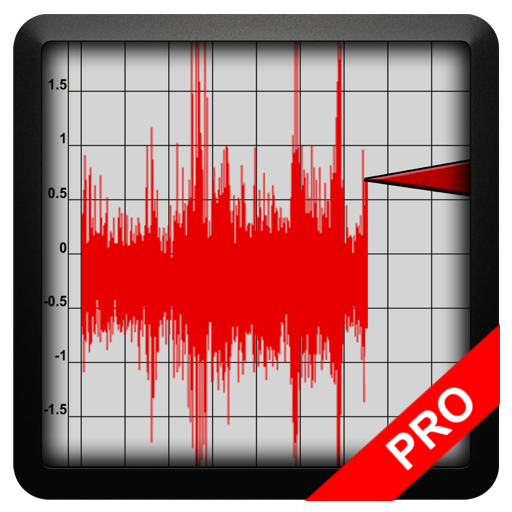このページには広告が含まれます

騒音計、地震計:Sound Meter Pro
ツール | Smart Tools co.
BlueStacksを使ってPCでプレイ - 5憶以上のユーザーが愛用している高機能Androidゲーミングプラットフォーム
Play Sound Meter Pro on PC
Sound Meter Pro is the 4th set of Smart Tools® collection.
SPL(sound pressure level) meter app uses your microphone to measure noise volume in decibels(db), and shows a reference. We calibrated a lot of android devices using an actual sound meter with dB(A).
REMEMBER!! Most smart phone microphones were aligned to human voice (300-3400Hz, 40-60dB).
Therefore maximum value is LIMITED by manufacturers, and very loud sound(100+ dB) cannot be recognized. Moto G3 (max.80), Galaxy S6 (85dB), Nexus 5 (82dB), HTC (82dB)...
You can trust the result in routine-noise levels (40-70dB). Please use it as an auxiliary tool.
Vibrometer uses the phone sensors to measure vibration or an earthquake, and it shows a reference as a seism detector.
The measured values are related to Modified Mercalli Intensity scale (MMI). If it is inaccurate, you can calibrate it so that maximum value is about 10-11.
Please use the results only for reference because android devices have a wide variety of performance and sensitivity.
* Pro version added Features:
- No ads
- Sound Meter and Vibrometer are integrated
- Statistic menu (line chart)
- CSV file exporting
- Line-chart duration
- More models are calibrated
* Do you want more tools? Get [Smart Tools] package.
For more information, watch YouTube and visit the blog. Thank you.
** No internet support : You can open this app without any connection. After installation, open the app 2-3 times with your device connect to WI-FI or 3G/4G.
SPL(sound pressure level) meter app uses your microphone to measure noise volume in decibels(db), and shows a reference. We calibrated a lot of android devices using an actual sound meter with dB(A).
REMEMBER!! Most smart phone microphones were aligned to human voice (300-3400Hz, 40-60dB).
Therefore maximum value is LIMITED by manufacturers, and very loud sound(100+ dB) cannot be recognized. Moto G3 (max.80), Galaxy S6 (85dB), Nexus 5 (82dB), HTC (82dB)...
You can trust the result in routine-noise levels (40-70dB). Please use it as an auxiliary tool.
Vibrometer uses the phone sensors to measure vibration or an earthquake, and it shows a reference as a seism detector.
The measured values are related to Modified Mercalli Intensity scale (MMI). If it is inaccurate, you can calibrate it so that maximum value is about 10-11.
Please use the results only for reference because android devices have a wide variety of performance and sensitivity.
* Pro version added Features:
- No ads
- Sound Meter and Vibrometer are integrated
- Statistic menu (line chart)
- CSV file exporting
- Line-chart duration
- More models are calibrated
* Do you want more tools? Get [Smart Tools] package.
For more information, watch YouTube and visit the blog. Thank you.
** No internet support : You can open this app without any connection. After installation, open the app 2-3 times with your device connect to WI-FI or 3G/4G.
騒音計、地震計:Sound Meter ProをPCでプレイ
-
BlueStacksをダウンロードしてPCにインストールします。
-
GoogleにサインインしてGoogle Play ストアにアクセスします。(こちらの操作は後で行っても問題ありません)
-
右上の検索バーに騒音計、地震計:Sound Meter Proを入力して検索します。
-
クリックして検索結果から騒音計、地震計:Sound Meter Proをインストールします。
-
Googleサインインを完了して騒音計、地震計:Sound Meter Proをインストールします。※手順2を飛ばしていた場合
-
ホーム画面にて騒音計、地震計:Sound Meter Proのアイコンをクリックしてアプリを起動します。