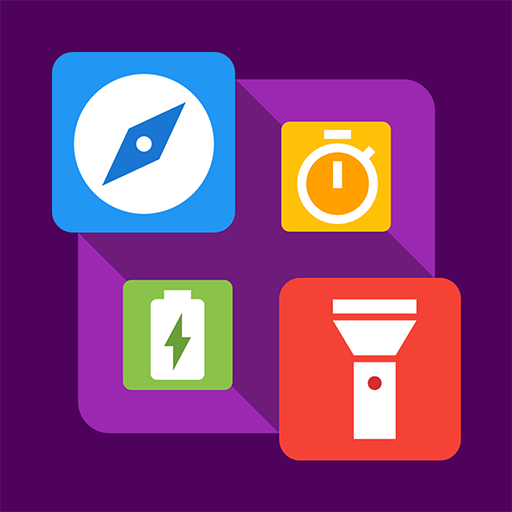Smart Tools - herramientas
Juega en PC con BlueStacks: la plataforma de juegos Android, en la que confían más de 500 millones de jugadores.
Página modificada el: 7 de noviembre de 2019
Play Smart Tools on PC
Set 1. Length, Angle, Slope, Level, Thread : Smart Ruler Pro
Set 2. Distance, Height, Width, Area : Smart Measure Pro
Set 3. Compass, Metal detector, GPS : Smart Compass Pro
Set 4. Sound level meter, Vibrometer : Sound Meter Pro
Set 5. Flashlight, Magnifier, Mirror : Smart Light Pro
Set 6. Unit : Unit Converter
For more information, watch YouTube video and visit the blog of the apps: http://androidboy1.blogspot.com/
Do you want to get more features? Please send me an email. androidboy1@gmail.com
I hope my apps are useful to your SMART Life. Thank you.
** This app does not compatible with the devices without a magnetic sensor (e.g Moto G series, Galaxy J series, Micromax).
** Off-line support : You can open this app without any connection. After installation, open the app 2-3 times with your device connect to Wi-Fi or 3G/4G.
** This app does not include Google Maps and Exchange rates due to the lack of internet access.
** Google has recommended this app as one of the essential apps of [Google Play for Education].
Juega Smart Tools - herramientas en la PC. Es fácil comenzar.
-
Descargue e instale BlueStacks en su PC
-
Complete el inicio de sesión de Google para acceder a Play Store, o hágalo más tarde
-
Busque Smart Tools - herramientas en la barra de búsqueda en la esquina superior derecha
-
Haga clic para instalar Smart Tools - herramientas desde los resultados de búsqueda
-
Complete el inicio de sesión de Google (si omitió el paso 2) para instalar Smart Tools - herramientas
-
Haz clic en el ícono Smart Tools - herramientas en la pantalla de inicio para comenzar a jugar