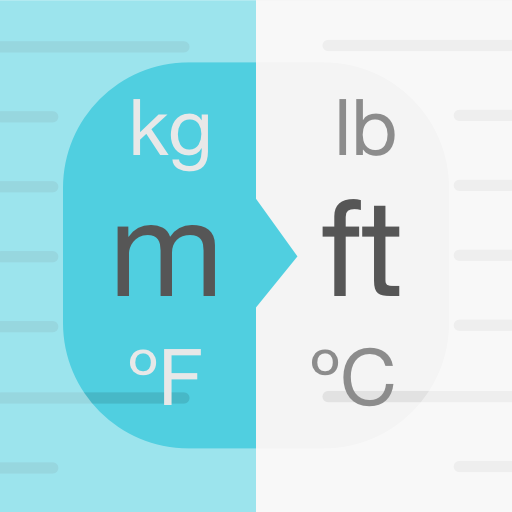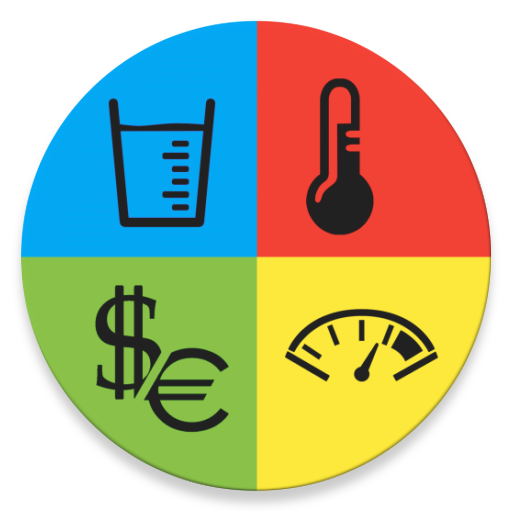このページには広告が含まれます

単位換算 Pro
ツール | Smart Tools co.
BlueStacksを使ってPCでプレイ - 5憶以上のユーザーが愛用している高機能Androidゲーミングプラットフォーム
Play Unit Converter Pro on PC
Unit converter Pro is the 6th set of Smart Tools® collection.
This app includes Currency (money, bitcoin) exchange rates. It has no ads, and ads are replaced by useful texts.
There are a lot of unit conversion apps on the market. However, most are inconvenient and difficult to use because of poor and complicated UI.
This app has intuitive and simple UI, that is designed for casual user like you. Trust me. :)
I've sorted essential unit sets for your daily life into 4 categories.
- Basic : length (distance), area, weight (mass), volume (capacity)
- Living : exchange rate, temperature, time, speed, shoes, clothing, hat
- Science : pressure, force, work (energy), power, torque, flow, current, voltage, density, viscosity, concentration, astronomy
- Misc. : angle, data, fuel efficiency, cooking, illuminance, radiation, prefix, binary, time zone, blood sugar, hardness, AWG
It shows different unit sets depending on user's country. When you need more units, please send me an email. androidboy1@gmail.com
* Do you want more tools? Get [Smart Tools] package.
For more information, watch YouTube and visit the blog. Thank you.
★ android.permission.INTERNET : for receiving the latest exchange rates from the servers.
** No internet support : You can open this app without any connection. After installation, open the app 2-3 times with your device connect to WI-FI or 3G/4G.
This app includes Currency (money, bitcoin) exchange rates. It has no ads, and ads are replaced by useful texts.
There are a lot of unit conversion apps on the market. However, most are inconvenient and difficult to use because of poor and complicated UI.
This app has intuitive and simple UI, that is designed for casual user like you. Trust me. :)
I've sorted essential unit sets for your daily life into 4 categories.
- Basic : length (distance), area, weight (mass), volume (capacity)
- Living : exchange rate, temperature, time, speed, shoes, clothing, hat
- Science : pressure, force, work (energy), power, torque, flow, current, voltage, density, viscosity, concentration, astronomy
- Misc. : angle, data, fuel efficiency, cooking, illuminance, radiation, prefix, binary, time zone, blood sugar, hardness, AWG
It shows different unit sets depending on user's country. When you need more units, please send me an email. androidboy1@gmail.com
* Do you want more tools? Get [Smart Tools] package.
For more information, watch YouTube and visit the blog. Thank you.
★ android.permission.INTERNET : for receiving the latest exchange rates from the servers.
** No internet support : You can open this app without any connection. After installation, open the app 2-3 times with your device connect to WI-FI or 3G/4G.
単位換算 ProをPCでプレイ
-
BlueStacksをダウンロードしてPCにインストールします。
-
GoogleにサインインしてGoogle Play ストアにアクセスします。(こちらの操作は後で行っても問題ありません)
-
右上の検索バーに単位換算 Proを入力して検索します。
-
クリックして検索結果から単位換算 Proをインストールします。
-
Googleサインインを完了して単位換算 Proをインストールします。※手順2を飛ばしていた場合
-
ホーム画面にて単位換算 Proのアイコンをクリックしてアプリを起動します。